Forum Replies Created
-
AuthorPosts
-
13/01/2018 at 02:02 in reply to: How do I update my free version to the pro version without losing everything? #4553
Vladimir
KeymasterHi,
Excellent.
Just in case someone will have the same question the answer is available hear. It’s included also into readme.txt from installation package .zip file.
Vladimir
KeymasterThanks for the feedback.
“Posts/Pages Editor Restrictions” section is available at user profile for those users only who can edit posts. It’s also hidden if user has ‘administrator’ role.
Vladimir
KeymasterHi Levent,
Deactivate/activate back User Role Editor. It should fix a problem with access of user with ‘administrator’ role to URE Pro.
Send exported .dat file to support [at-sign] role-editor.com
I will test it and look what goes wrong.Vladimir
KeymasterHi,
In general if you will not grant to a role any user capability which allow to edit/delete custom post type, such user can view this custom post type records at the front-end.
If you wish that user sees CPT records list at the back-end, you can turn ON “Activate “Create” capability for posts/pages/custom post types” option at “Settings->User Role Editor->Additional Modules” tab and grant to this role ‘edit_cpt’ (like edit_posts or edit_books) capability only. Then user will see CPT list, with the single action link under each record – “View”.
04/01/2018 at 02:55 in reply to: Syntax error, unexpected '[' in other-roles-access.php on line 364 #4538Vladimir
KeymasterHi Cinzia,
Yes, it’s related to the PHP version.
Workaround: replace noted line 364 with this code:if (is_array($caps) & count($caps)>0) { $caps_val = array_values($caps); $cap = $caps_val[0]; } else { $cap = $caps; }I will include this change to the next update.
Pay a serious attention that even version 5.5 does not receive the security updates already: http://php.net/supported-versions.php
Vladimir
KeymasterHi Chris,
Be aware that editing plugins source files is not a good practice. All changes will be lost after the next plugin update. And you will have to make the same changes again.
The better solution is to edit your child theme functions.php file only:
add_filter('woocommerce_disable_admin_bar', '_wc_disable_admin_bar', 10, 1); function _wc_disable_admin_bar($prevent_admin_access) { if (!current_user_can('see_admin_toolbar')) { return $prevent_admin_access; } return false; }Vladimir
KeymasterHi,
“Settings->Post Types Order” is always protected by ‘manage_options’ capability.
There is the “Minimum level to use this plugin” options at the “Settings->Post Types Order” page.
‘Re-order’ menu item under “Posts”, “Pages” or “Custom post type” menus is protected depending from the choice made in the drop-down menu for the option above:
Administrator – manage_options
Editor – publish_pages
Author – publish_posts,
etc.So you if did not grant ‘manage_options’, ‘publish_pages’, ‘publish_posts’ to your role and select ‘Administrator’, ‘Editor’ or “Author” for minimum level of access to “Post Types Order” (PTO) plugin users with your role should not see the options related to PTO plugin functionality.
Vladimir
KeymasterHi Chris!
It could be related to some other plugin.
One possible source of a problem is WooCommerse: https://role-editor.com/woocommerce-admin-bar-access/
Try to deactivate WooCommerce temporally and re-test.Vladimir
KeymasterHi Chris,
Thanks for letting me know that you resolved a problem.
Vladimir
KeymasterSome plugin may prevent posts editing. Try to deactivate all plugins and re-test. Then activate plugins back one by one to isolate a conflict.
Vladimir
KeymasterHi,
Generally, a role with just 21 capabilities: read, view_admin_dashboard and all 18 caps from the “Custom Post Types->Coupons” group provides access for working with WooCommerce coupons and adding a new coupon:
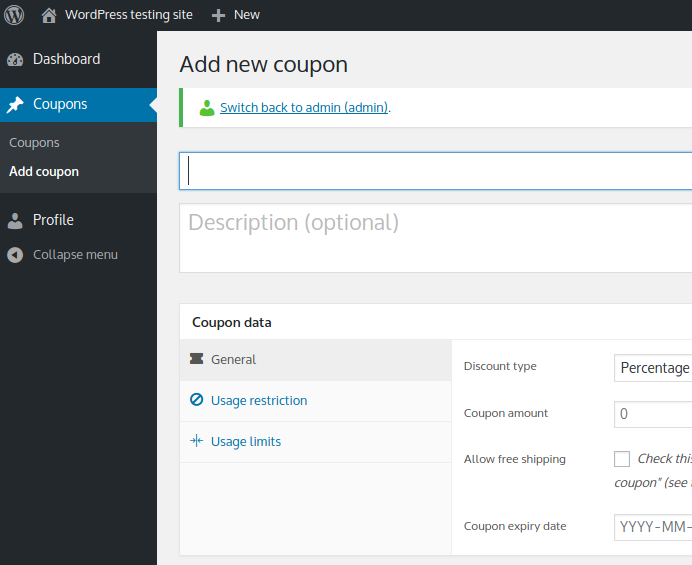
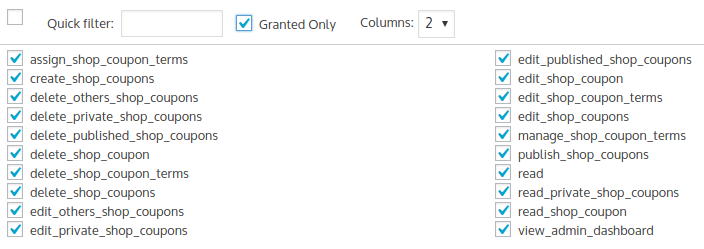
Try to deactivate all plugins and re-test. If some plugin prevents creating a new coupon, activate plugins back one by one to isolate a conflict.
Vladimir
KeymasterAre edit_published_posts, edit_others_posts granted to this role?
18/12/2017 at 12:16 in reply to: How to make custom role only be able to edit/export certain Gravity Forms #4511Vladimir
KeymasterCheck if your user is not under these conditions
Allowed Gravity Forms section is shown to these users:
a) users who does not have ure_manage_options capability;
b) users who have at least one capability from this list:
gravityforms_edit_forms,
gravityforms_delete_forms,
gravityforms_create_form,
gravityforms_view_entries,
gravityforms_edit_entries,
gravityforms_delete_entries,
gravityforms_view_settings,
gravityforms_edit_settings,
gravityforms_export_entries,
gravityforms_uninstall,
gravityforms_view_entry_notes,
gravityforms_edit_entry_notes,
gravityforms_view_updates,
gravityforms_view_addons,
gravityforms_preview_forms,
gravityforms_system_statusPay attention that user with ‘gform_full_access’ capability has full (admin) access to the Gravity Forms. GF plugin automatically grants ‘gform_full_access’ to a user with ‘delete_users’ capability in case this user does not have any granular capability from the list above. So such user will have full access to GF, but URE will not show restrictions section at user profile.
Vladimir
KeymasterSometimes the diagnostic from the WordPress updater is not exact and can take into account the unrelated product. It has sense to wait a little. May be lilaeamedia.com will start work properly and this warning will disappear without any efforts from your side.
Vladimir
KeymasterURL lilaeamedia.com is not related to the User Role Editor update server. URE sends update requests to https://update.role-editor.com
Try to deactivate URE Pro. Will this warning disappear? I can suppose some conflict. I will need a theme copy to try to reproduce this issue and search a solution. Share theme .zip with support [at-sign] role-editor.com via DropBox or similar service.
-
AuthorPosts
