Forum Replies Created
-
AuthorPosts
-
29/03/2018 at 04:10 in reply to: How to hide certain pages from user role in backend but allow front end viewing #4725
Vladimir
KeymasterGive me more information. What settings did you make for restricted user? What do you try as restricted user at the wp-admin? Show screenshots.
29/03/2018 at 02:17 in reply to: How to hide certain pages from user role in backend but allow front end viewing #4723Vladimir
KeymasterHi,
Right, it’s possible with content edit restrictions add-on:
Vladimir
KeymasterHi,
It depends from what criteria do you use when restricts admins with limited privileges.
For example, if you block access to some posts, you can use block model and block 1000 posts by some criteria, but allow 5. Apparently much more memory is required to get those 1000 posts ID list than just 5 posts ID.
URE caches results of db queries using WP transients, thus for some time memory consuming may be postponed.The most simple workaround: increase available memory for logged in users with some role. Use
ini_set('memory_limit', '512M');and wp_login action.
Vladimir
KeymasterHi Martin,
Menu item “Settings->Admin Columns” is protected by “manage_admin_columns” capability. Check if it was granted to the administrator role. If it does not exist for some reason, re-create it manually.
Vladimir
KeymasterHi,
You can remove URE’s content view restriction from such post and look it a WordPress built-in post visibility features (private or password protected posts) will fit for your need:
Post VisibilityVladimir
KeymasterHi Urs,
This feature is worth to be realized. I will do it with one of the next updates.
Vladimir
KeymasterHi Urs,
Currently URE copies to a new created subsite only the roles from the main site. Settings made for the main site via add-ons are not copied to new sub-site automatically.
It seems as a missed feature. Thanks for pointing me on this.
Vladimir
KeymasterHi,
Such feature is not supported.
Vladimir
KeymasterHi,
Thanks for the clarification. We looked at the different versions. Download link at https://wordpress.org/plugins/redirection/
leads to the version 3.2, but “Download Plugin” button at the https://redirection.me/ leads to the version 3.2.1 (development version).
v. 3.2. uses for admin menu item “Tools->Redirection” the ‘administrator’ role, but v. 3.2.1 (which I tested) uses ‘manage_options’ already.
You can update to version 3.2.1 or use this filter to change ‘administrator’ to ‘manage_options’ or your own custom capability:add_filter('redirection_role', 'replace_redirection_cap', 10, 1); function replace_redirection_cap($cap) { $cap = 'manage_options'; return $cap; }I recommend the 2nd variant, as version 3.2.1 still use ‘administrator’ in some places, for the REST API calls, for example.
Vladimir
KeymasterHi,
>>Are you sure it is the ‘manage_options’ checkbox?
Yes, I’m sure. I test it before send the answer to you. Look at the screenshots.
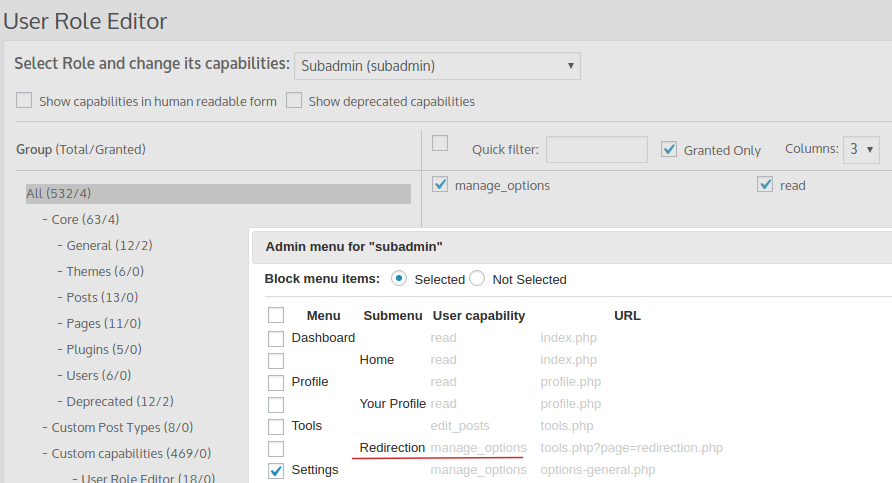
Look at readme.txt of Redirection plugin, line 135:
“Permissions changed from ‘administrator’ role to ‘manage_options’ capability”.
Look at the redirection-admin.php, line #342:$hook = add_management_page( 'Redirection', 'Redirection', apply_filters( 'redirection_role', 'manage_options' ), basename( REDIRECTION_FILE ), array( &$this, 'admin_screen' ) );>> Redirection shows under Administrator so a plugin is not what is blocking it from displaying.
Some plugin, User Role Editor for example does not block ‘administrator’ by design, but block any other role according to the settings made.Temporal deactivating of all plugins to check if not some plugin causes a problem is the 1st measure when something goes wrong with WordPress. You can unintentionally block this menu for a role, with URE “Admin menu” access add-on for example. That’s why I offer to deactivate all plugins.
If it’s not applicable to your site, make its full backup (with Updraft Plus plugin or similar) and restore as a stage/test copy, proceed your tests with it.
Vladimir
KeymasterHi Martin,
Check if ALL existing capabilities are granted to the ‘administrator’ role.
I need access to a copy of Admin Columns Pro for testing in order to help you. Share it with support [at-sign] role-editor.com (via DropBox or similar), if it’s applicable for you.
Vladimir
KeymasterHi,
This plugin menu item “Tools->Redirection” is protected by ‘manage_options’ capability. I added ‘manage_options’ capability to the custom role and get access to the this menu item.
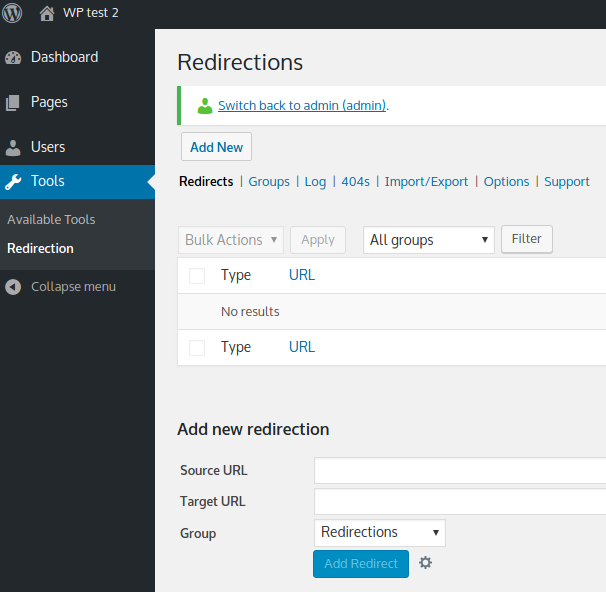
Try to deactivate all other plugins. May be some plugins hides this menu item for your role.
Vladimir
KeymasterI suppose it’s related to admin menu blocking settings: look if it’s your case: click here.
Vladimir
KeymasterHi,
What’s happening when editor tries to search?
19/03/2018 at 13:27 in reply to: How can i hide Other Roles dropdown menu from user editor, Grant Role button… #4690Vladimir
KeymasterHi,
1) Quick workaround. Open user-role-editor-pro/includes/classes/user-role-editor.php and comment line #193
Code will look like:$bulk_grant_roles = apply_filters('ure_bulk_grant_roles', true); if ($bulk_grant_roles) { // new URE_Grant_Roles(); }This change will be lost after every update to a new version.
2) Needs some time and PHP developer experience – find why you can not set false via ‘ure_bulk_grant_roles’ filter.
-
AuthorPosts
