Forum Replies Created
-
AuthorPosts
-
Vladimir
KeymasterAbout extending of access for a user with ‘wdm_instructor’ role:
It seems that ‘Instructor Role’ plugin re-creates ‘wdm_instructor’ role dynamically, not once on plugin activation like others do. Additionally it applies own restrictions for such user, modifies the list admin menu itesm available for this user.
You can try to deactivate ‘Instructor Role’ plugin temporally and you will see some new items at the left side admin menu, which it hides.
So ‘Instructor Role’ set own hard limits for user permissions with ‘wdm_instructor’ role, which is not editable via usual WordPress roles.URE “admin menu access” add-on is needed to block/hide menu items, which available for this role already. It does not provides access to the menu which is not available for a role. So use it with care.
Vladimir
KeymasterHi,
‘Hide admin bar’ option for ‘subscriber role:
1) I confirm the bug introduced to User Role Editor with one of the recent updates. When you select other role page view is refreshed via AJAX, but ‘Additional options’ section is not refreshed properly. I will fix this issue with the next update. Thanks for your help with isolating this.
2) There is a conflict with other related plugin: Uncanny Learndash Toolkit (ULT). You activate similar module there “Ocultar barra de administrador”
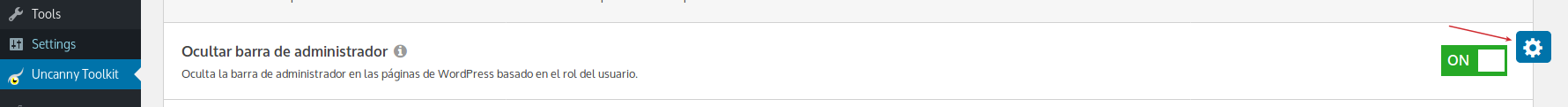
It overwrites action made by User Role Editor, that is 1st, URE hides top admin bar for the user with subscriber role, but by the 2nd step, ULT shows it again.
Just decide from what plugin you will use this feature and use only one.Let me make the same recommendation about showing front-end menu items for roles: do not use “Nav menu roles” plugin and URE “Front-end menu access” add-on simultaneously. You will meet with a conflict in other case.
Vladimir
KeymasterI got it. Thanks. I will look, if it’s possible to offer something suitable for this plugin via URE Pro add-on taking into account WPMF user permissions update.
Vladimir
KeymasterHi,
Yes, provide me access to the latest version. I will look if that’s possible to work from URE with this user settings.
Vladimir
KeymasterHi,
Ignore previous reply you got via email – it was send by mistake.
Send the admin login credentials to support [at-sign] role-editor.com
I will look at your site settings.Vladimir
KeymasterI logged-in at your site, ‘Admin menu access’ add-on is active (checkbox is turned ON at Settings->User Role Editor). I switched to user levent and see “Visuellen Builder aktivieren” menu item at the top.
Please clarify, how to repeat the issue.
Vladimir
KeymasterDiscard previous message. I found yours at a SPAM box.
Vladimir
KeymasterI did not receive the email from you.
Vladimir
KeymasterIs it possible to look on your site with admin privileges? If ‘Yes’ send login credentials to support [at-sign] role-editor.com
Vladimir
KeymasterSorry for delay with response. I tried at May, 25th, but can not access your site with this error message: “www.birminghamal.gov’s server DNS address could not be found”.
I thought to try later and missed this question out somehow. So thank for the remind.Today I can not access this site too with the same error message though.
Vladimir
KeymasterHi,
Tristan from joomunited.com contacted me in February, 2018 with the information that they work on a new release with advanced user permissions features included. I confirmed in response that I agree to work on integration between 2 our plugins and ready to develop add-on for URE Pro to manage access to WP Media Folders items inside URE Pro and described what functionality, information I will need for that. I did not receive any update from that time though.
Do you have any new information about “WP Media Folder” plugin?
Vladimir
KeymasterThank you.
28/05/2018 at 14:35 in reply to: upgrading pro to pro 4.39.1 to latest verion wont trough wordpress dashboard #4889Vladimir
KeymasterWire transfer. Write to support [at-sign] role-editor.com and I will send you my bank account details.
28/05/2018 at 14:11 in reply to: upgrading pro to pro 4.39.1 to latest verion wont trough wordpress dashboard #4887Vladimir
KeymasterExcuse me for misunderstanding.
You can deactivate URE Pro. Remove old version folder wp-content/plugins-user-role-editor-pro and copy new version folder user-role-editor-pro from the .zip which you got from role-editor.com, and activate the latest version. You should not lose any bit of earlier made URE settings.
28/05/2018 at 13:58 in reply to: upgrading pro to pro 4.39.1 to latest verion wont trough wordpress dashboard #4885Vladimir
KeymasterThe latest Pro version is 4.47. What’s the purpose of upgrade to 4.39.1?
-
AuthorPosts
