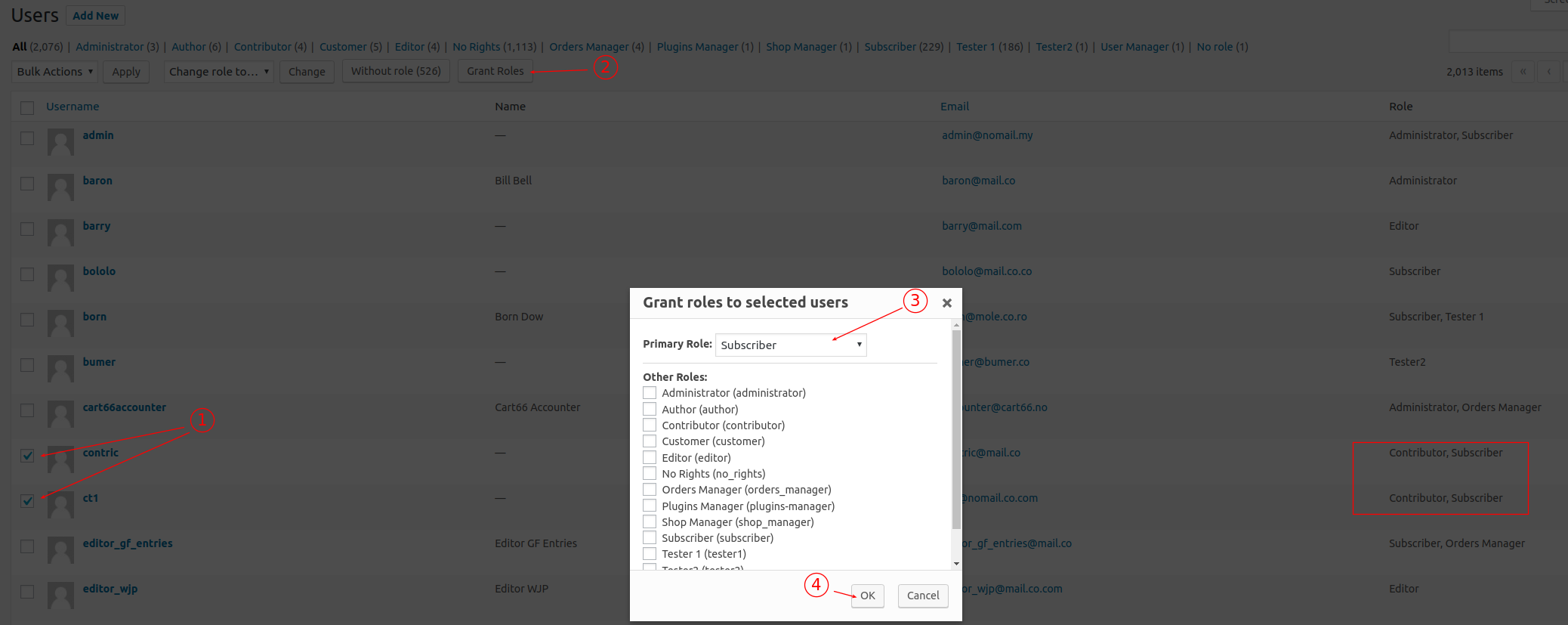Forum Replies Created
-
AuthorPosts
-
Vladimir
KeymasterVladimir
Keymaster“Yoast SEO” has own capabilities manager, which removes all wpseo capabilities on plugin deactivation and adds them to the pre-defined list of roles on plugin activation.
There is a filter, using which it’s possible to tell “Yoast SEO” which capability to which role add/remove automatically on plugin activation/deactivation. /** * Filter: Allow changing roles that a capability is added to. * * @api array $roles The default roles to be filtered. */ $filtered = apply_filters( $capability . '_roles', $roles );For example with code below you will have ‘wpseo_manage_options’ capability granted to ‘editor’ role automatically on “Yoast SEO” plugin activation:
add_filter('wpseo_manage_options_roles', 'wpseo_manage_options_roles', 10, 1); function wpseo_manage_options_roles( $roles ) { $roles[] = 'editor'; return $roles; }You may add it to the active theme functions.php file or setup it as a Must Use plugin.
Vladimir
KeymasterHi,
Thanks for this report. I included the fix into development version 4.51.b2 (available for testing). I plan to publish it next week.
I don’t think it would be related to the users auto-logout though.
09/04/2019 at 13:39 in reply to: Enabling a non-Administrator role to view and promote users up to its own role #5626Vladimir
KeymasterMy test showed that WordPress itself does not limit access of user with list_users and promote_users capabilities in the role to any other role (‘Administrator’ role is hidden from such user by User Role Editor).
Look at this short video.So I still suppose that some code (external for WordPress) is involved (plugin or theme).
Did you try to deactivate all plugins temporally. Will be access of user promoter to other roles limited in the same manner?
05/04/2019 at 13:22 in reply to: Enabling a non-Administrator role to view and promote users up to its own role #5624Vladimir
KeymasterGenerally, WordPress roles does not have any built-in (higher/lower) hierarchy.
Were those ‘gold’, ‘silver’, ‘bronze’ added by you or by some membership plugin? If other plugin is involved, it may add own permissions restrictions. To check this assumption, deactivate that plugin and try to promote gold user by gold user again.
Let me know the result of your testing.28/03/2019 at 03:41 in reply to: Plugin access addon editing doesn't take effect immediately on new users. #5617Vladimir
KeymasterThanks for your constructive collaboration.
I found and fixed the issue, prevented to add-ons data copy to a new subsite in your case:
– Fix: WordPress multisite: add-ons data from the main site was not copied to a new subsite in case new subsite was created from front-end.Let’s try the next beta version: 4.50.4.b2.
25/03/2019 at 03:17 in reply to: Plugin access addon editing doesn't take effect immediately on new users. #5614Vladimir
KeymasterLet’s clarify the things:
2 things should be made together:
1) use beta version of URE which includes a fix;
2) properly install a custom code (you listed above).I see that your site uses currently the stable version of URE 4.50.3. It has a related issue after WordPress 5.1 release and discussed feature does not work under it.
23/03/2019 at 13:28 in reply to: Pages 'Allow view' for users 'All visitors' not accessible without login #5613Vladimir
KeymasterShow screenshot of the “Content view restrictions” section for the 2nd page, which should be accessible to anyone but it’s not.
22/03/2019 at 13:57 in reply to: Plugin access addon editing doesn't take effect immediately on new users. #5610Vladimir
KeymasterIs it possible to check online? If ‘Yes’, send site link and superadmin credentials to support [at-sign] role-editor.com.
Vladimir
KeymasterOpen admin menu window for WP built-in administrator role, which has full list of capabilities and look what capability is used by ‘CV’ plugin to protect its menu.
URE shows admin menu for role according to capabilities granted to this role.21/03/2019 at 15:08 in reply to: Plugin access addon editing doesn't take effect immediately on new users. #5605Vladimir
KeymasterI confirm a problem with add-ons data replication from the main site to the new created one. They were not replicated as automatic replication of add-ons data is switched off by default. You need to set custom filter in order to tell to URE what add-ons data to replicate. Filter is: ure_addons_to_copy_for_new_blog.
In order to replicate “Plugins access” add-on data this line is needed additionally:$addons['plugins']->copy = true;2nd possible issue: Current version of URE uses ‘wpmu_new_blog’ action to execute own function for roles data replication. Starting from WordPress 5.1 this action was deprecated and process of new site creation was rewritten.
I developed the fix. It’s currently available as the beta version 4.50.4.b1.Vladimir
KeymasterHi,
Does, such user has a single role assigned? If you grants multiple roles to such user, is role with restrictions for plugins granted as primary one?
What plugin adds ‘Clone’ button for your pages? Does superadmin still sees “Clone” button?
Vladimir
KeymasterYou can restrict editing with Edit restrictions add-on.
Look what’s more suitable in your case:
– turn ON “Own data only” option. User will see and can edit just his own posts, where he is an author.
– use categories as the team list and restrict access to the post by unique category ID for every coach. Such restriction will allow to a coach to post just to that specific category and see at the backend just the posts inside that category.19/03/2019 at 15:10 in reply to: Plugin access addon editing doesn't take effect immediately on new users. #5599Vladimir
KeymasterThanks for this report. I will re-test the code, which replicates add-ons data from the main site to the new registered site with roles together.
Vladimir
KeymasterGot a role file from you. Role includes “ure_manage_options” capability. User Role Editor counts a user who has such capability a superadmin and does not apply to him any restrictions. Having this capability user can go to the “Settings->User Role Editor” and switch off “Admin menu access” add-on. What’s the sense to restrict such user some how via URE?
-
AuthorPosts