Forum Replies Created
-
AuthorPosts
-
Vladimir
KeymasterUnfortunately, WPL plugin uses ‘administrator’ role instead of some user capability in order to protect its menu.
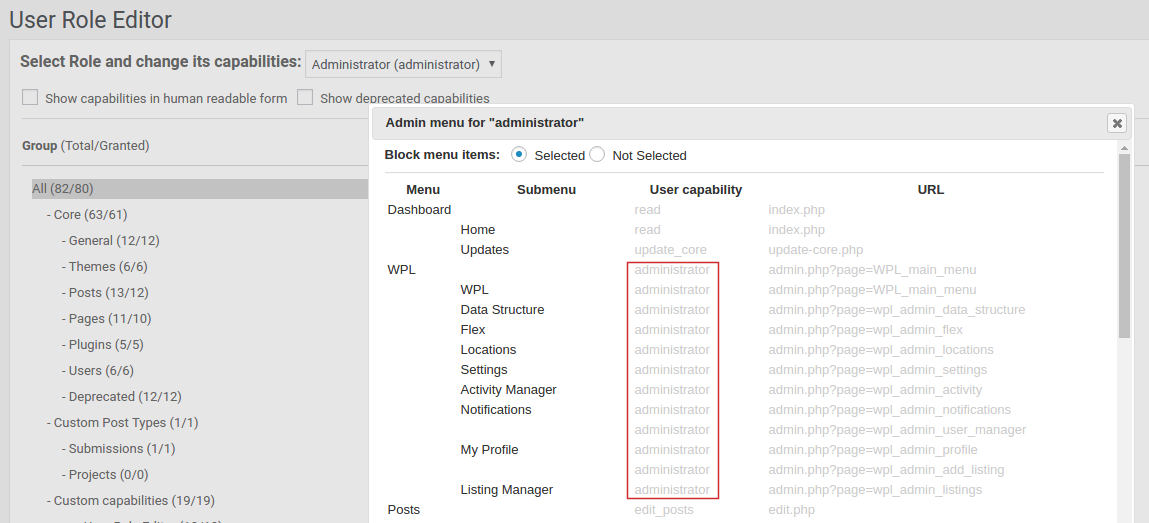
Only users with ‘administrator’ role have access to this menu. It’s not possible to change this editing user roles.
If you send me this plugin copy, I will look into its source code. Some plugins add custom filter, which allows to change how menu is protected.
Workaround:
1)replace ‘administrator’ at plugin source code with some custom capability. Contact plugin developers in order they consider to make the same change with a next update.
2) “Admin menu editor” WordPress plugin, which allows to replace ‘capabilities’ which used during admin menu definition.Vladimir
KeymasterSend them to support email, mentioned at a previous message.
Tell also, to what user do you wish to provide that access.Vladimir
KeymasterHi,
General steps:
1) Activate admin menu access add-on.
2) Go to ‘Users->User Role Editor’, select ‘administrator’ role.
3) Click ‘Admin menu’ button and find menus related to a ‘property listing’ plugin, check what capabilities are required for them (3rd column).
4) Select a role, under which your user will work. Grant those capabilities to this role. Look at admin menu. Block unneeded menu items if you find some.You can send me (support [at-sign] role-editor.com) a copy of “property listing manager” plugin (via dropbox or similar) and I will explain you what to do with it.
Or send admin login credentials. I can look at it on-line then.
Vladimir
KeymasterOK. I will investigate what’s going wrong in edit access restrictions with Sticky posts.
Vladimir
KeymasterA fix was included into URE Pro version 4.35.1
Vladimir
KeymasterNo problem. Thanks for the feedback.
I will publish an update with this fix.Vladimir
KeymasterPost counter for ‘Mine’ view was fixed also: “All (88), Mine (82)” now, instead of 2500+.
Vladimir
KeymasterI found and fixed a bug in the child pages ID list selection algorithm. Thanks a lot for your help in isolating this bug.
I see the same posts list currently at your test site as I do at my local test environment.I added 1 month to your subscription in return for your help.
your screenshot did not actually show the correct access. I’m looking for the user to have access only to GTO posts/pages/etc. Your screenshot showed access to all 86 posts.
You prohibited access to the posts with “Curator Access” taxonomies ID according this list: 96, 97, 98, 100, 101, 102, 103, 137. After login with test user Jane do you see any post with this ‘Div.’ taxonomy in the list of those 86 available posts. I don’t. There are 2 posts with allowed GTO taxonomy and others – uncategorized. Uncategorize at ‘Div.’ taxonomy posts are not prohibited as they don’t have a this taxonomy at all. Possible workaround – add to the list of ‘Div.’ taxonomies some dummy item to use as uncategorized, assign it to these posts and add such dummy taxonomy ID to the list of prohibited taxonomies or just assign them some existing ‘Div.’ taxonomy.
Vladimir
KeymasterHi Sarah,
Thanks for this information. I continue investigate a problem.Vladimir
Keymasterif (!$this->lib->is_right_admin_path()$this->lib object is not defined inside your function. So you get a PHP fatal error here and code is not executed further.
You have to use it this way:
$lib = URE_Lib_Pro::get_instance(); if (!$lib->is_right_admin_path('user.php') {Vladimir
KeymasterHi,
URE shows (0/0) for a custom post type (CPT) if it users WordPress built-in ‘post’ based capabilities set, like ‘edit_posts’, ‘edit_published_posts’, etc.
You have two alternative options to block CPT menu for the role:
1) use admin menu access add-on for it.2) activate “Force custom post types to use their own capabilities” option at the Settings->User Role Editor->Additional Modules tab. It will require to modify existing roles to provide access to the custom post type. Conflicts with some plugins are possible.
Vladimir
KeymasterIt’s worth to mention that in case you tested the same users: restrictions set at user level are still in action. They has a priority under role level restrictions. User and role levels restrictions are combined in role level uses the same ‘block model’ (prohibit or allow) as one set for user level.
I wait your setup copy to proceed with issue reason searching.
Vladimir
KeymasterBy the email report from Lori: issue was not reproduced and currently went away.
Vladimir
KeymasterUsers->User Role Editor: select role, click ‘Posts Edit’.
But if you did not use role’s level restrictions, it’s difficult to guess, what’s a reason of your problem.
Can you share a copy of files and database with me? If it does not contain any critical data of course. I will check how URE works with your site copy under PHP debugging session then.
Or may be you can reproduce a problem using test site and test data? Then share them with me?Via DropBox, etc. Send download link to support [at-sign] role-editor.com
Vladimir
KeymasterHi Lori,
In general, a recent update does not include any critical changes to lead to so critical results. There are a lot of different installations and while home testing didn’t show any problem, it’s possible to meet one any way. That’s why it’s a rule of thumb to install any update to the stage/test copy of your live/production site and test there 1st. Or at least to create a fresh backup copy of your data before install the update.
Does a problem still exist if you deactivate URE Pro plugin?
Do you see custom post types if you login as a superadmin?
Does your ‘administrator’ role has all user capabilities included or some capabilities were lost?
Do you see any PHP error messages at your web server system log files?Can you reproduce a problem? That is install a copy of files and data on a moment before URE update, install update and get a problem you described? I mean that I need to reproduce it too in my local development environment, in order to start work on a fix.
-
AuthorPosts
