Forum Replies Created
-
AuthorPosts
-
sCope
ParticipantOh My God.
U’ve absloutly right! but on my development environment it’s works fine…
Have any ideas where the Problem can be`?sCope
ParticipantI.Check again
And i’m Sure no Plugins are aktivsCope
ParticipantThis image shows was a other “Admin“
Seeing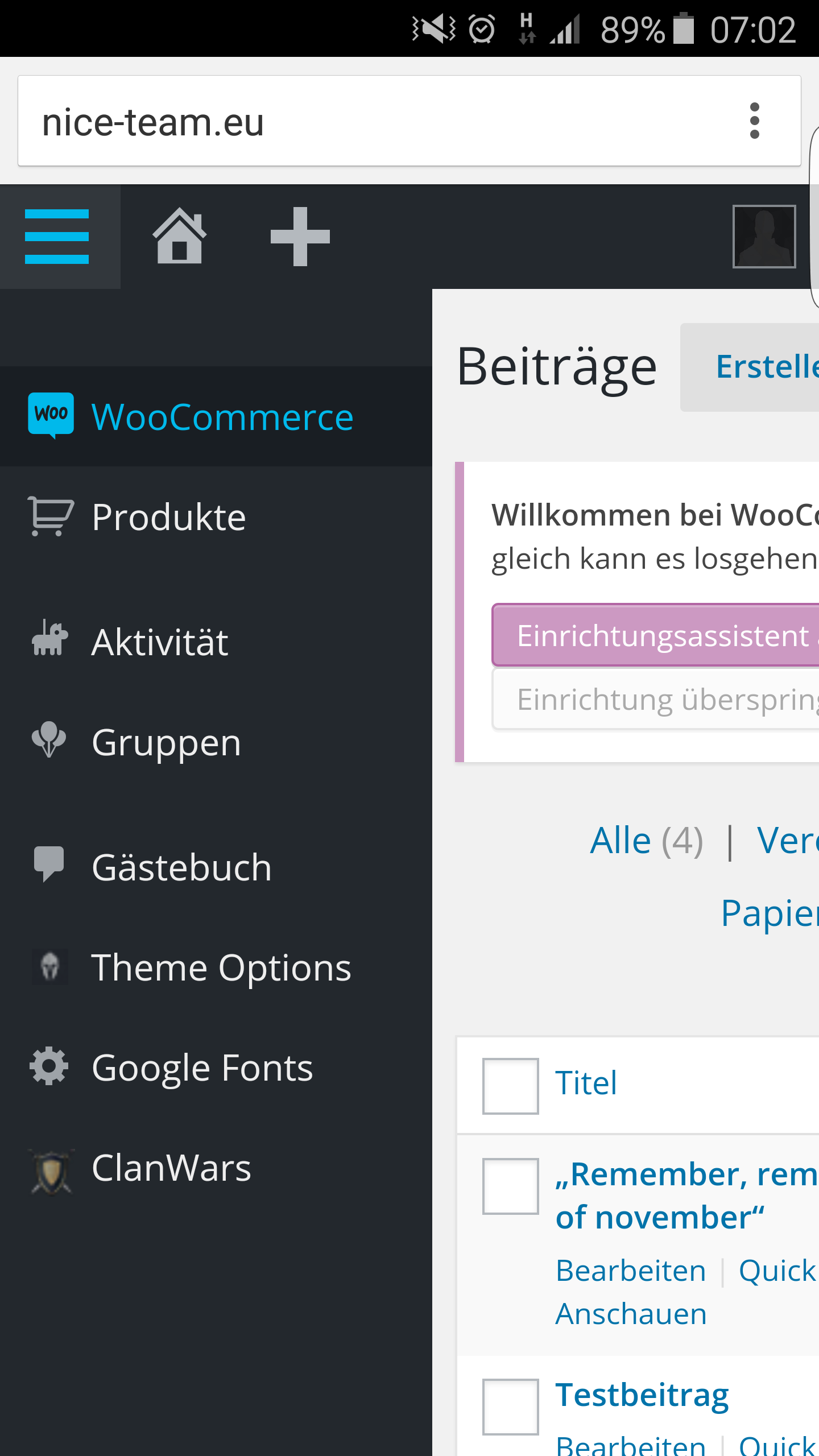
sCope
ParticipantOkay we Talk about this Menu
(Left Side)
Dashboard
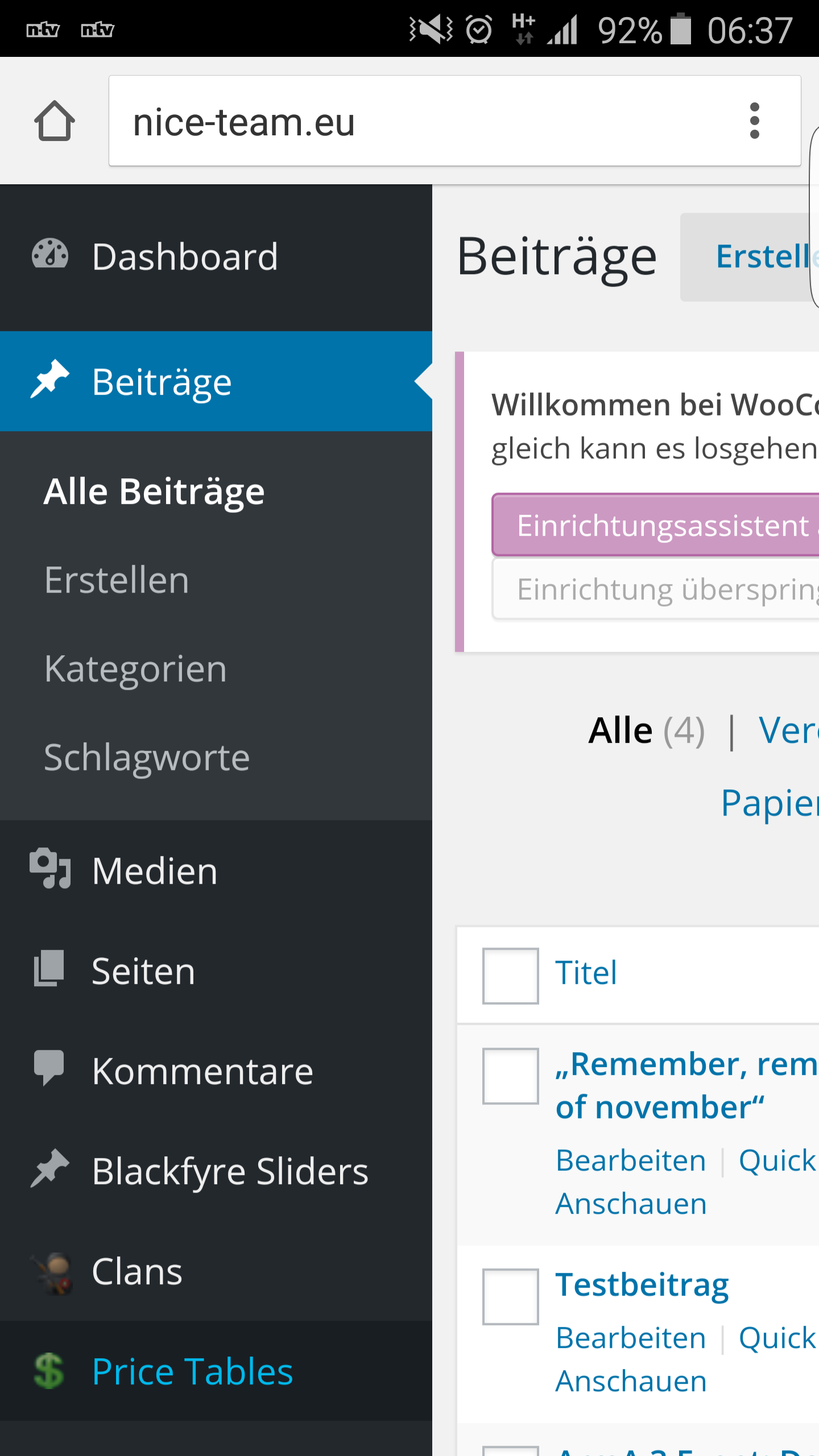
sCope
ParticipantSry first at all.
I’ve hope maybe u see on the first look some issue/ troubles.
There is no diffrent if i deaktivate both Plugins or than later just one of them.
The Problem is:
All other Users can’t see the Full Dashboard Menu.
But i give all the rights for it.sCope
ParticipantThx for the fast answer!
Admin Menu Editor security log
Current user can edit the admin menu.
Current URL: “http://nice-team.eu/wp/wp-admin/options-general.php?page=menu_editor&sub_section=settings&updated=1”
The current menu item is “Menu Editor Pro”, menu template ID: “options-general.php>menu_editor”
===============================================================================
Figuring out what capability the user will need to access this item…
Checking “Menu Editor Pro” permissions:
– No custom permissions for the “sCope” username.
– The current user is not a Super Admin, or this is not a Multisite install.
– Current user’s role: administrator, bbp_keymaster
– No custom permissions for the “administrator” role.
– No custom permissions for the “bbp_keymaster” role.
– There are no custom permissions for the current user or any of their roles.
– Checking the default required capability: manage_options
+ The current user HAS the “manage_options” capability.
= Result: ALLOW
—–
Skipping a “manage_options” capability check because we’ve already determined that the current user should have access.
No “extra capability” set.
Final capability setting: manage_options
===============================================================================
The current user has the “manage_options” capability.
ALLOW access. -
AuthorPosts
