Forum Replies Created
-
AuthorPosts
-
Vladimir
KeymasterEditor role WordPress default state:
https://codex.wordpress.org/Roles_and_Capabilities#EditorDoes this link work for user if you deactivate “Admin menu access” add-on in URE settings?
If ‘Yes’ then problem is not related to the user capabilities included into a role. It’s related to “Admin menu access” add-on settings for this role. So give me more details then in order I can proceed.Vladimir
KeymasterShow me the screenshots of admin menu for the “Block Selected” variant and what link does not work.
Vladimir
KeymasterThanks for the feedback.
Yes, “Admin menu access” add-on would be a reason of a problem. It blocks access to all URL with main part from admin menu if they differ by arguments list. If URE sees blocked URL it redirects user to the 1st available URL.
If you use “block not selected” model in “Admin menu” you can invert your selection for menu items and use “Block Selected” model as a workaround.Vladimir
KeymasterI see another picture when switch site language to Russian. So I suppose you have a corrupted translation file. Try to replace .po, .mo files with original copies from URE Pro .zip installation package.
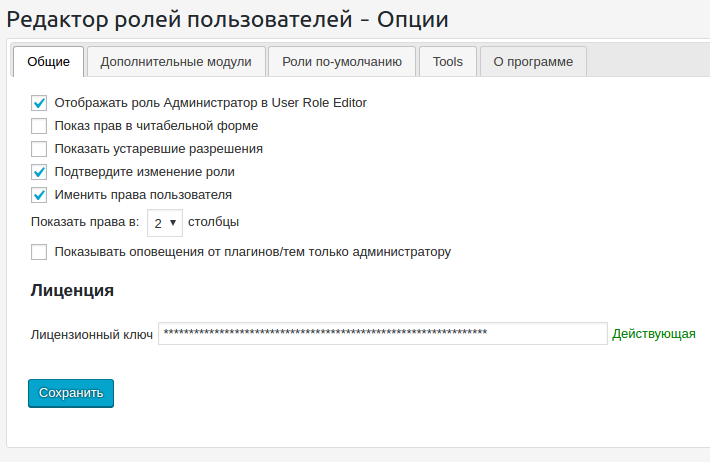
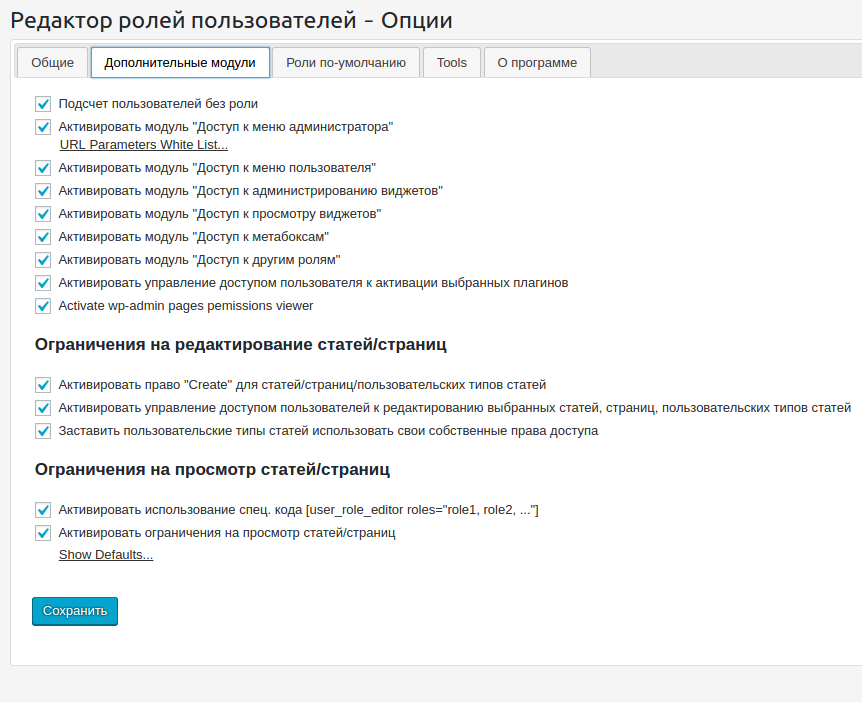
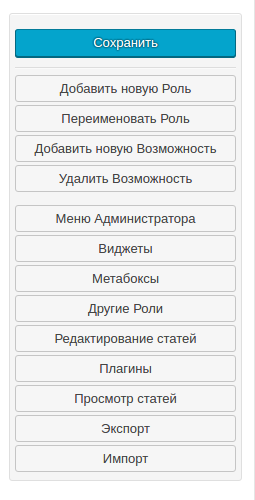
Vladimir
KeymasterHi,
There are a lot of WordPress plugins which resolve this task – click here to look at the list.
Vladimir
KeymasterHi,
You have to grant to a user or role these capabilities in addition to capabilities from the “Map Locations” and “Maps” you granted already as I suppose:
MapifyPro – manage_options
Maps – edit_posts
Map Locations – edit_posts
Location Tags – manage_options
Batch Upload – manage_options
MapifyPro Settings – manage_optionsVladimir
KeymasterYes, there are some missing translations, thanks. I will fix this with the next update. Can you send a link to screenshot with a untranslated labels? I can not say that I see too much untranslated strings at User Role Editor pages.
If you write about custom post type labels and user capabilities added by plugins, that they are not translated by User Role Editor.
Vladimir
KeymasterHi,
You can define PHP constant to provide a license key for User Role Editor automatically, like this:
// User Role Editor Pro License Key define('URE_LICENSE_KEY', 'your-license-key-here');Vladimir
KeymasterIf custom post types use the same capability type ‘post’, ‘Yes’, role may have access to all CPT with ‘edit_posts’ or to none of them.
But if every CPT uses own unique capability type then videos will be protected by ‘edit_videos’, ‘books’ – by ‘edit_books’, etc. You can grant access to the selected CPT at the role level in this case.
If you define CPT yourself via PHP or plugin, like “Custom Post Types User Interface” then use unique capability type for this purpose.
If CPT is defined by external source (theme or plugin) you can use “Force custom post types to use their own capabilities” option at “Settings->User Role Editor->Additional Modules” tab. Take into account that this option is applied to all existing custom post types, including WordPress built-in ‘attachments’. Correspondent roles modification would be required.Vladimir
KeymasterGood, that you let me know, that you found an answer.
Vladimir
KeymasterIf this plugin is available at wordpress.org send its download link. If it’s a paid product I need its copy for checking what permissions it uses. You can share it with support [at-sign] role-editor.com via DropBox or similar service.
Vladimir
KeymasterHi,
Thanks for the feedback and help with this bug isolation. I confirm it and will publish the fix with version 4.39.1 today.
Vladimir
KeymasterShow me screenshots what is going wrong? Does user see needed button or he gets permissions error message when try to select a template?
23/11/2017 at 10:44 in reply to: Admin profile lost some of the Categories after latest update #4438Vladimir
KeymasterThanks for the help with isolating this issue and testing a fix for it.
Sami, default category is assigned to the post created by super-admin for the same reason. I removed the early current user permissions checking (which were made for any wp-admin page) in v. 4.38, but did not re-check that the same permissions check is done later for the all used hooks.
If there will be a need to fix it before the next update become available, open the same v. 4.38 wp-content/plugins/user-role-editor-pro/pro/includes/classes/post-edit-access.php file, find auto_assign_term() function declaration and add current user permissions checking, like on the image below:
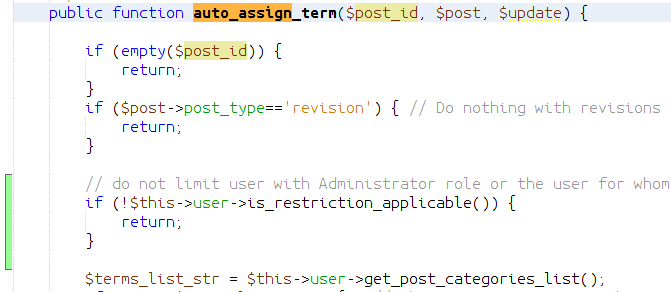
public function auto_assign_term($post_id, $post, $update) {
if (empty($post_id)) {
return;
}
if ($post->post_type=='revision') { // Do nothing with revisions
return;
}
// do not limit user with Administrator role or the user for whome posts/pages edit restrictions were not set
if (!$this->user->is_restriction_applicable()) {
return;
}
$terms_list_str = $this->user->get_post_categories_list();
23/11/2017 at 02:40 in reply to: Admin profile lost some of the Categories after latest update #4435Vladimir
KeymasterHi,
Thanks for this information. It seems I could introduce a bug. Can you try a quick workaround?
Open v. 4.38 wp-content/plugins/user-role-editor-pro/pro/includes/classes/post-edit-access.php, go to line #470, where function exclude_terms() is defined. Replace this partif (!in_array($pagenow, array('edit.php', 'post.php', 'post-new.php'))) { return $exclusions; } $terms_list_str = $this->user->get_post_categories_list();with this version:
if (!in_array($pagenow, array('edit.php', 'post.php', 'post-new.php'))) { return $exclusions; } if (!$this->user->is_restriction_applicable()) { return; } $terms_list_str = $this->user->get_post_categories_list();Updated version will not apply this restriction to a user with superadmin privileges.
I included this fix to the code and it will be available with the next update. Just wish to test it with your help to be sure, that I identified a problem correctly. -
AuthorPosts
