Forum Replies Created
-
AuthorPosts
-
Vladimir
KeymasterYou should see the similar result:
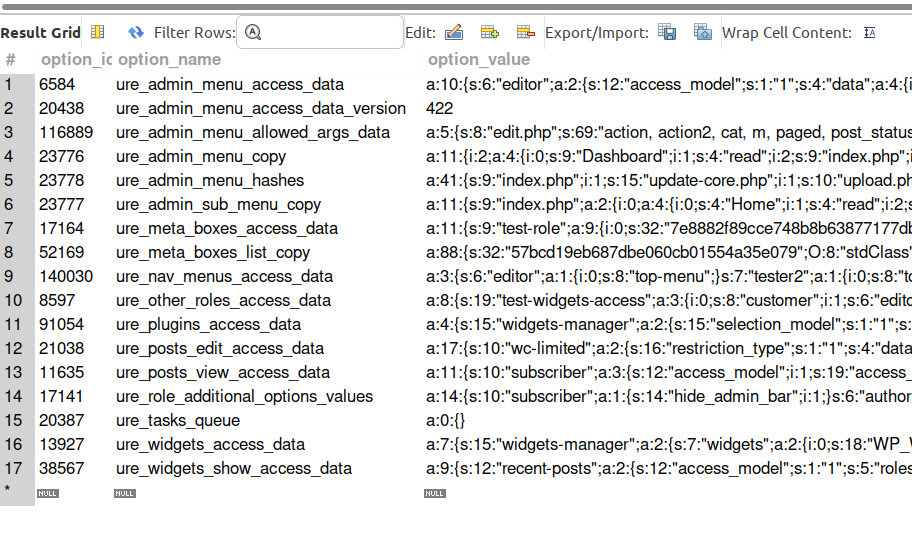
option_name field contains URE internals ID used by add-ons to save its data.
Roles ID would be found inside the option_value field for every record. It’s a string where a serialized PHP array data are stored.
Vladimir
KeymasterLook at wp_options db table (wp_ is db prefix):
SELECT * FROM wp_options WHERE option_name like 'ure%';
All data are serialized arrays.Vladimir
KeymasterUnderstand.
There is no UI in plugin to automatically move add-ons data linked to the older role to a new one.
Vladimir
KeymasterHi WUCW,
You can not do it directly. Workaround, create a new role name2 as a copy of nor name1. Then revoke role name1 from all users, whom it’s granted and grant them new role name2.
Vladimir
KeymasterHi Sachin,
Unfortunately, developer of UCI plugin hardcoded that its admin menu is shown for the user with administrator role only:
public static function show_admin_menus(){
$ucisettings = get_option('sm_uci_pro_settings');
if( is_user_logged_in() ) {
$user = wp_get_current_user();
$role = ( array ) $user->roles;
}if(!empty($role) && in_array( 'administrator' , $role)){
if ( is_user_logged_in() && current_user_can('manage_options') ) {
add_action('admin_menu',array(__CLASS__,'testing_function'));
}
}$first_activate = get_option("WP_ULTIMATE_CSV_FIRST_ACTIVATE");
if($first_activate == 'On'){
delete_option("WP_ULTIMATE_CSV_FIRST_ACTIVATE");
exit(wp_redirect(admin_url().'admin.php?page=wp-addons-page'));
}
}
This part is interesting for you from the code above:
if(!empty($role) && in_array( 'administrator' , $role)){
if ( is_user_logged_in() && current_user_can('manage_options') ) {
add_action('admin_menu',array(__CLASS__,'testing_function'));
}
}
Vladimir
KeymasterHi Levent,
WPML provides own permissions system to the translated content. It supports the list of translators and allows to define for every translator the list of allowed languages. It should be enough to solve your task.
Vladimir
KeymasterYes, of course – this week, to be more exact.
Vladimir
KeymasterHi,
Yes, short video will be helpful as scenario to repeat the issue.
15/10/2023 at 04:55 in reply to: Trying to hide custom post type from archive doesn’t work for me #8513Vladimir
KeymasterHello,
Is it possible to look on site with admin privileges? If Yes, send credentials to support [at-sign] role-editor.com
13/10/2023 at 12:59 in reply to: Give ‘Editor’ role access to ‘Import’ menu for Document Library Pro plugin #8510Vladimir
KeymasterTry this:
1) grant ‘manage_options’ to editor role via URE.
2) login under user with editor role, test if he sees ‘Import’ menu item.
3) User “Admin menu” to block for editor role menu items, which are not needed for this role, like ‘Settings’, etc.Vladimir
KeymasterI confirm, you can not revoke any capability from administrator role. This role is for the site superadmin. If you need a role with permissions little bit lower than default admin, create a new role as a copy of administrator role and then revoke from it the capabilities which you don’t wish to leave there.
P.S. A lot of plugins check if user has ‘administrator’ role, not capabilities. While it’s not much correct, we always should check capability, not role, but it’s the fact. That’s why event if you revoke some capabilities from administrator role, such plugin still will provide full access for user with this role.
Vladimir
KeymasterOK. Thanks for sharing this.
Vladimir
KeymasterHi @TWarrior,
Good suggestion. I will group similar recipes and add them as a separate settings section to the plugin options with one of the next update.
Vladimir
KeymasterTry to deactivate URE plugin and activate it back. For some reason your administrator role did not receive URE’s superadmin permissions, like ‘ure_manage_options’, etc. URE tries to grant them to ‘administrator’ role on its activation.
Vladimir
KeymasterHi,
Thanks for the notification. I will publish the fix with the next update after October 10th, 2023.
-
AuthorPosts
