Change WordPress user roles and capabilities › Forums › Bug Reports › Content restrictions with shortcodes
- This topic has 11 replies, 2 voices, and was last updated 6 years, 4 months ago by
thune.
-
AuthorPosts
-
24/10/2019 at 12:42 #6062
thune
ParticipantRestrict content with shortcodes doesn’t seem to work anymore with WordPress 5.2.4 and User Role Editor 4.52.
Regards
Øystein24/10/2019 at 13:17 #6063thune
ParticipantThe “Min konto” url shows that the shortcodes now is visible for all users (not just admin)
24/10/2019 at 13:28 #6064Vladimir
KeymasterMy test shows that your issue probably is not related to the mentioned versions of WP and URE. Shortcodes just work.
Do you use shortcode with Classic Editor or under Gutenberg? Re-check if some auto-conversion is not took place and ‘[‘ or ‘”‘ symbols were not replaced with come HTML entities, etc.24/10/2019 at 14:53 #6066thune
ParticipantThanks. I have upgraded to WordPress 5 with gutenberg block-editor. But that’s a while ago. I use the shortcode blocks. It’s a multisite, but I have tried to activate the User Role plugin both in network and local. Even changed the template.
As you can see in admin. Shortcodes work (the Woocommerce shortcode).
https://satema.no/min-konto.png
Hm…I have to think some more. Maybe I have to deactivate all the other plugins.
25/10/2019 at 03:25 #6067Vladimir
KeymasterLet me know the result of your investigation. I’m ready to take part in case of any trouble.
25/10/2019 at 03:32 #6068Vladimir
KeymasterJust successfully retested [user_role_editor] shortcode with Gutenberg shortcode block. It works at my test environment. Let’s find a reason why it stopped work for you. Yes, try to deactivate all other plugins and make another test.
25/10/2019 at 03:37 #6069Vladimir
KeymasterI looked at screenshot again. Clarify, do you use 2 different Guttenberg shortcode blocks: one to start [user_role_editor] shortcode and the 2nd to close it [/user_role_editor]?
25/10/2019 at 03:43 #6070Vladimir
KeymasterWe have to use a single shortcode block and insert all shortcode content to it, like at the image below:
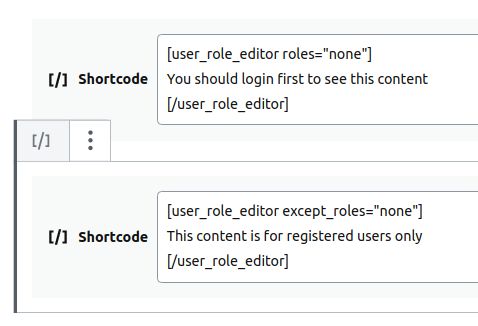 25/10/2019 at 09:04 #6073
25/10/2019 at 09:04 #6073thune
ParticipantThanks, Vladimir. I have tried this too, but it still doesn’t work. I am testing different things here now. But I’m running out of options to test 🙂
25/10/2019 at 12:14 #6074thune
ParticipantCan I revert back to an older version?
25/10/2019 at 16:22 #6075Vladimir
KeymasterYes, you can, just deactivate plugin, replace files, activate plugin back.
Btw., did you check if shortcode option is active at URE Settings?
If plugin was activated locally at this subsite, then you have to check this subsite Settings, not at the network admin.26/10/2019 at 11:43 #6078thune
ParticipantThat solved it. I don’t know why this was deactivated. Maybe it happened during the last update.
Thanks for the help!
Regards
Øystein -
AuthorPosts
- You must be logged in to reply to this topic.
