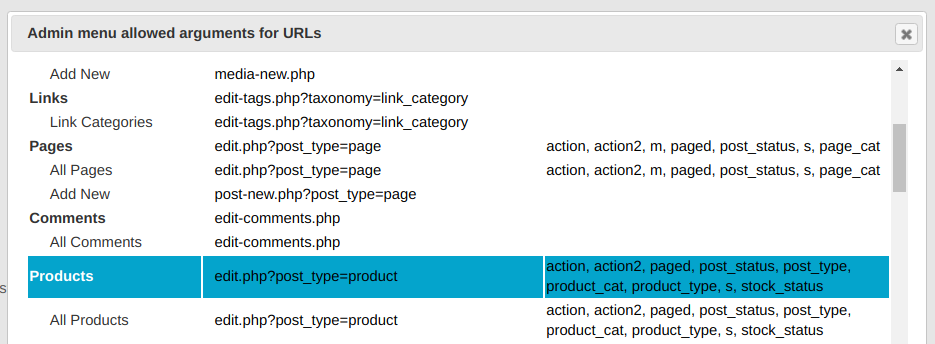“URL Parameters White List” extension for admin menu access add-on allows to inform URE about URL parameters which you allow to use for not blocked links/menu items.
Go to “Settings->User Role Editor->Additional Modules” tab and click “URL Parameters White List” link under “Activate Administrator Menu Access module” option to open the “URL parameters white list” for editing:
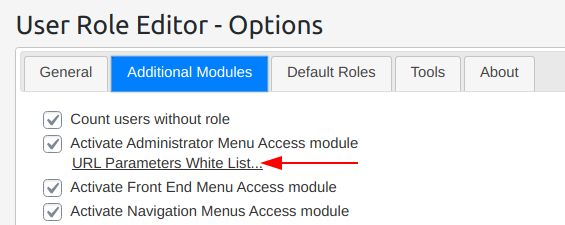
You can change allowed parameters list for the selected URL using this window:
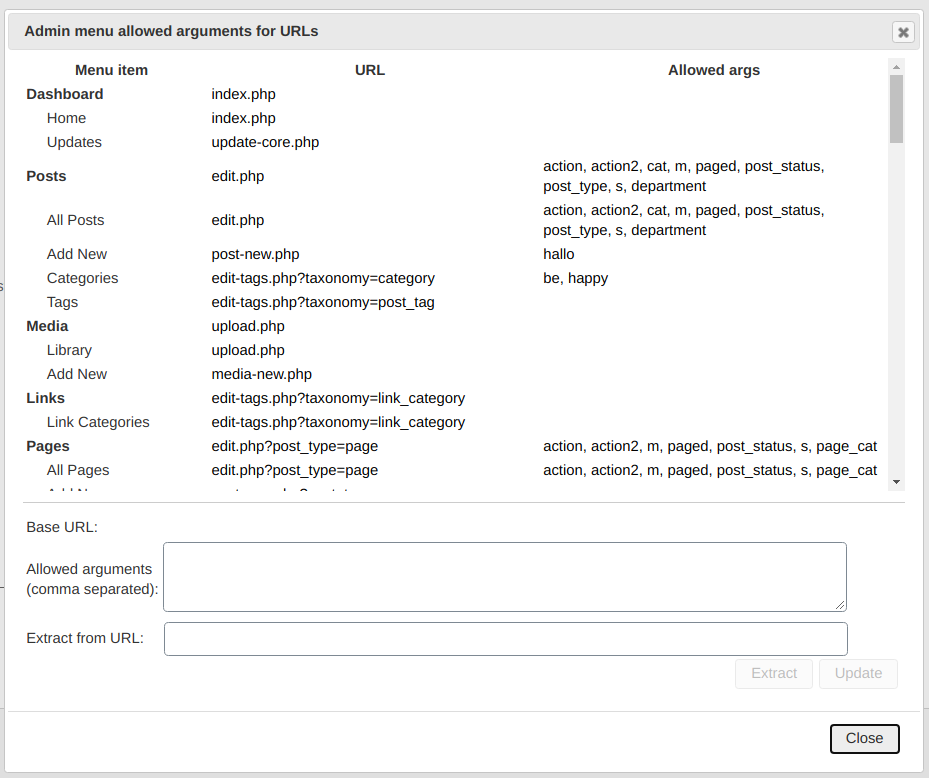
For example, in order to allow all search/filter parameters for the WooCommerce “Products” menu link you need:
1) select “Products” menu item;
2) input manually comma separated list of URL arguments;
3) save changes with “Update” button.
It’s possible to extract arguments from URL automatically. Copy/paste “search product” URL
/wp-admin/edit.php?s=vendor&post_status=all&post_type=product&action=-1&product_cat&product_type&stock_status&paged=1&action2=-1
to “Extract from URL” field and click “Extract” button.
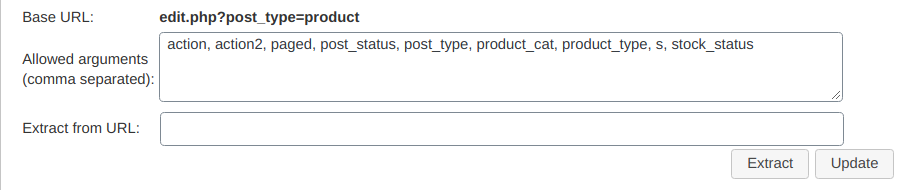
The result will be looked this way: