‘Meta Boxes Access’ additional module allows to manage access for roles to meta boxes of editor (posts, pages, custom post types) and dashboard pages, like the examples below:
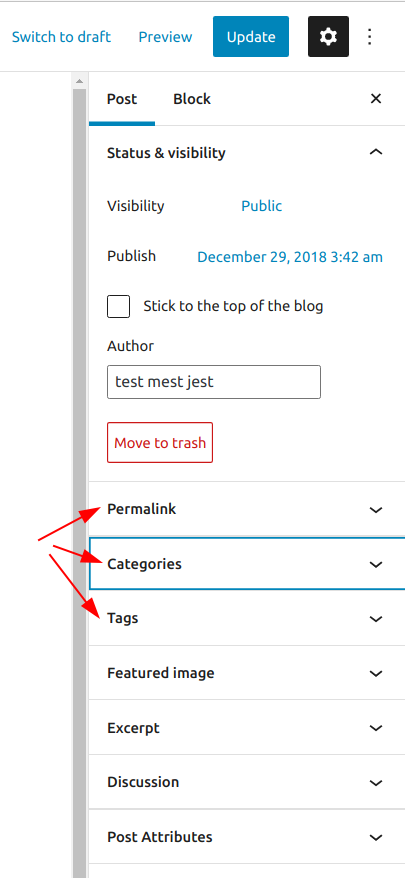
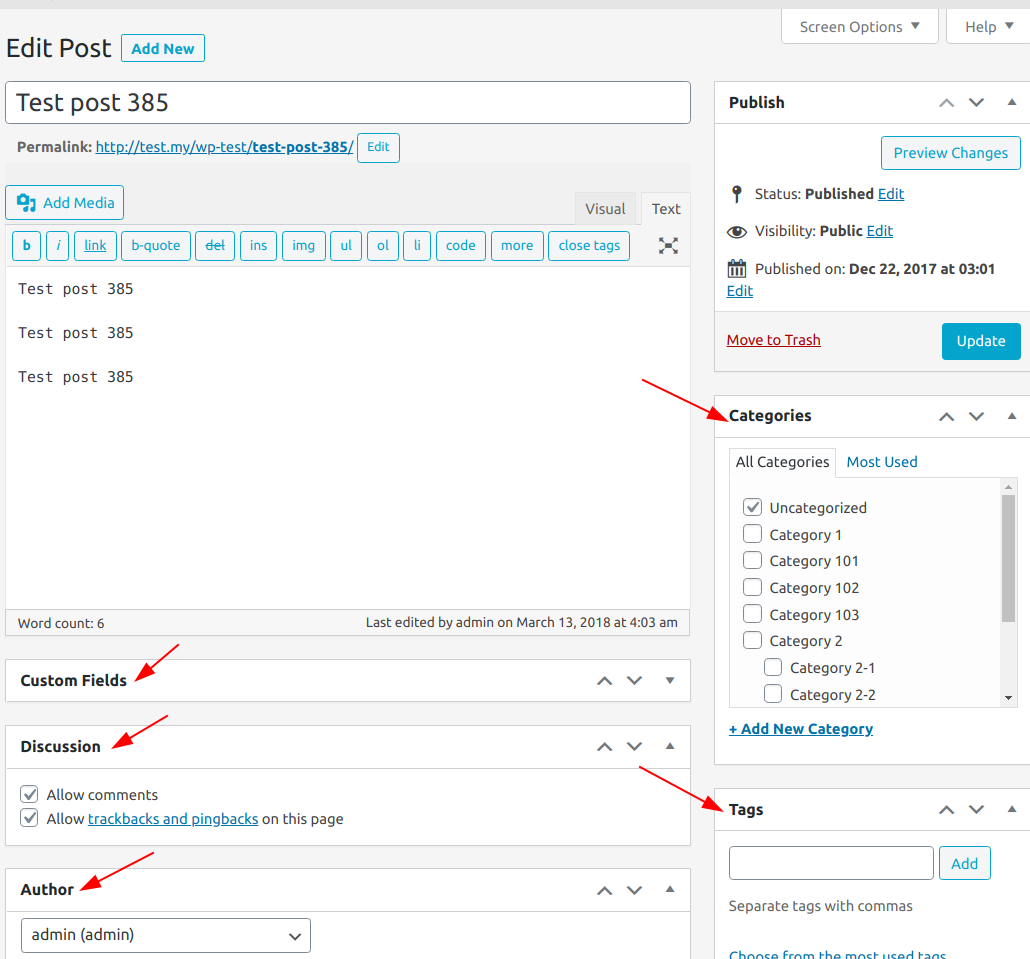
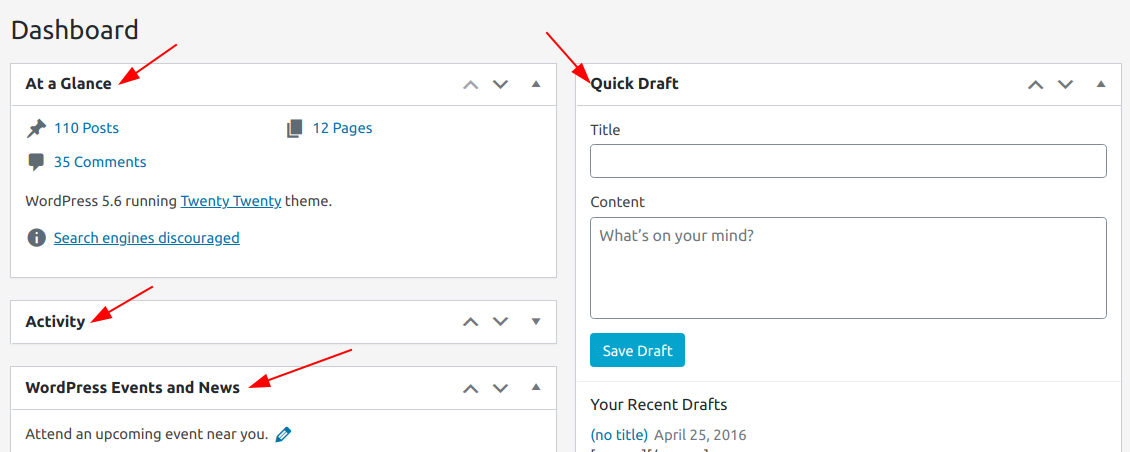
In order to block meta boxes for the selected role:
1) Turn ON ‘Activate Meta Boxes access module’ option at the ‘Additional Modules’ tab of the ‘Settings->User Role Editor’ options page:
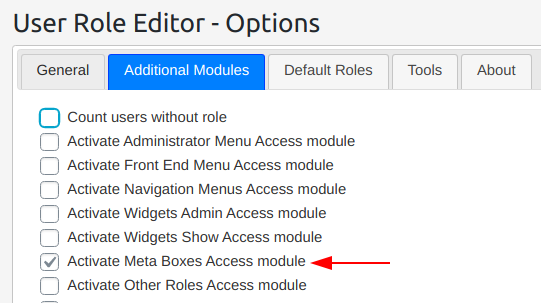
2) Open ‘Users->User Role Editor’, select a role, which you wish to restrict and click ‘Meta Boxes’ button to edit a list of meta boxes available for the selected role:
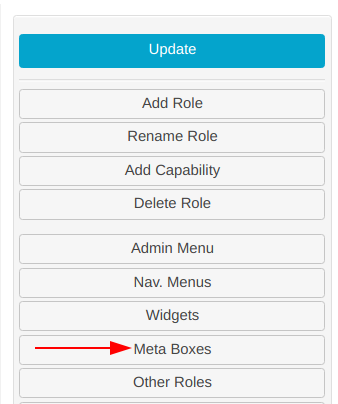
3) You will see the list of available meta boxes grouped by pages where they are located:
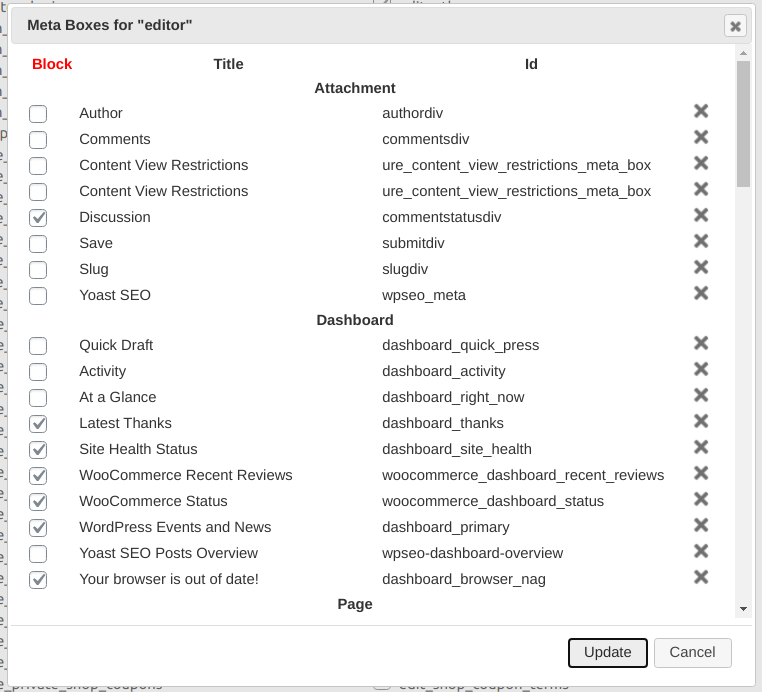
Turn on checkboxes near of meta boxes you wish to block for this role. User with this role will not see them at WordPress admin back-end pages.
You may note from the very begin that a list of meta boxes is not full. It’s because of you should show your site meta boxes to the User Role Editor first. Visit your ‘Dashboard’, ‘Posts’, ‘Pages’, other post types pages after ‘Meta Boxes access’ module activation. User Role Editor will remember available meta boxes automatically. Do the same after a new plugin activation in case that plugin added some new meta boxes and you can not find them at the list of available meta boxes.
This short demo video shows User Role Editor Pro meta boxes access restrictions add-on in action. In this video We:
– Activate “Meta boxes access” module.
– Let it to know about meta boxes available at the admin pages – opening those pages.
– Block some post editor page meta boxes for the ‘Author’ role
– Show that blocked meta boxes are not available for the user with ‘Author’ role
– Deactivate “Meta boxes access” module and show that blocked meta boxes become available for ‘authors’ again.
