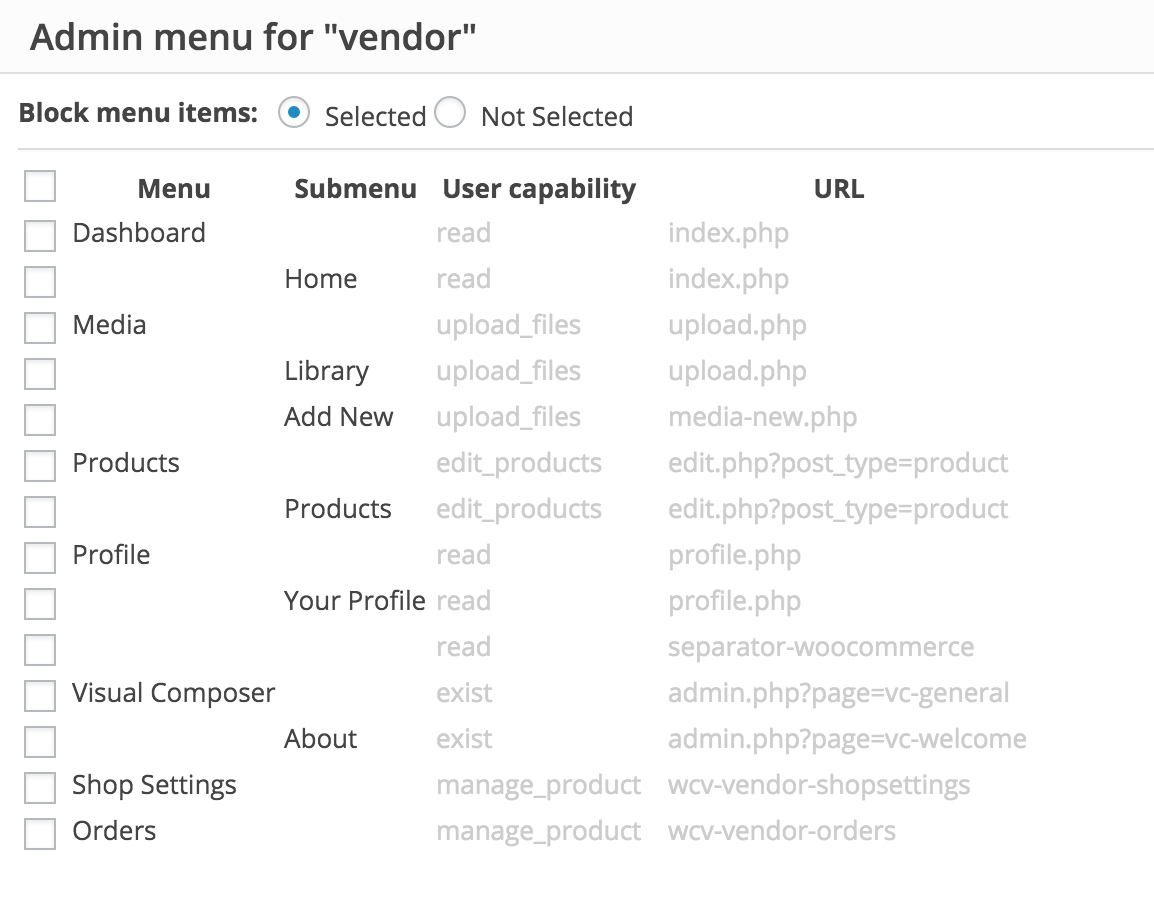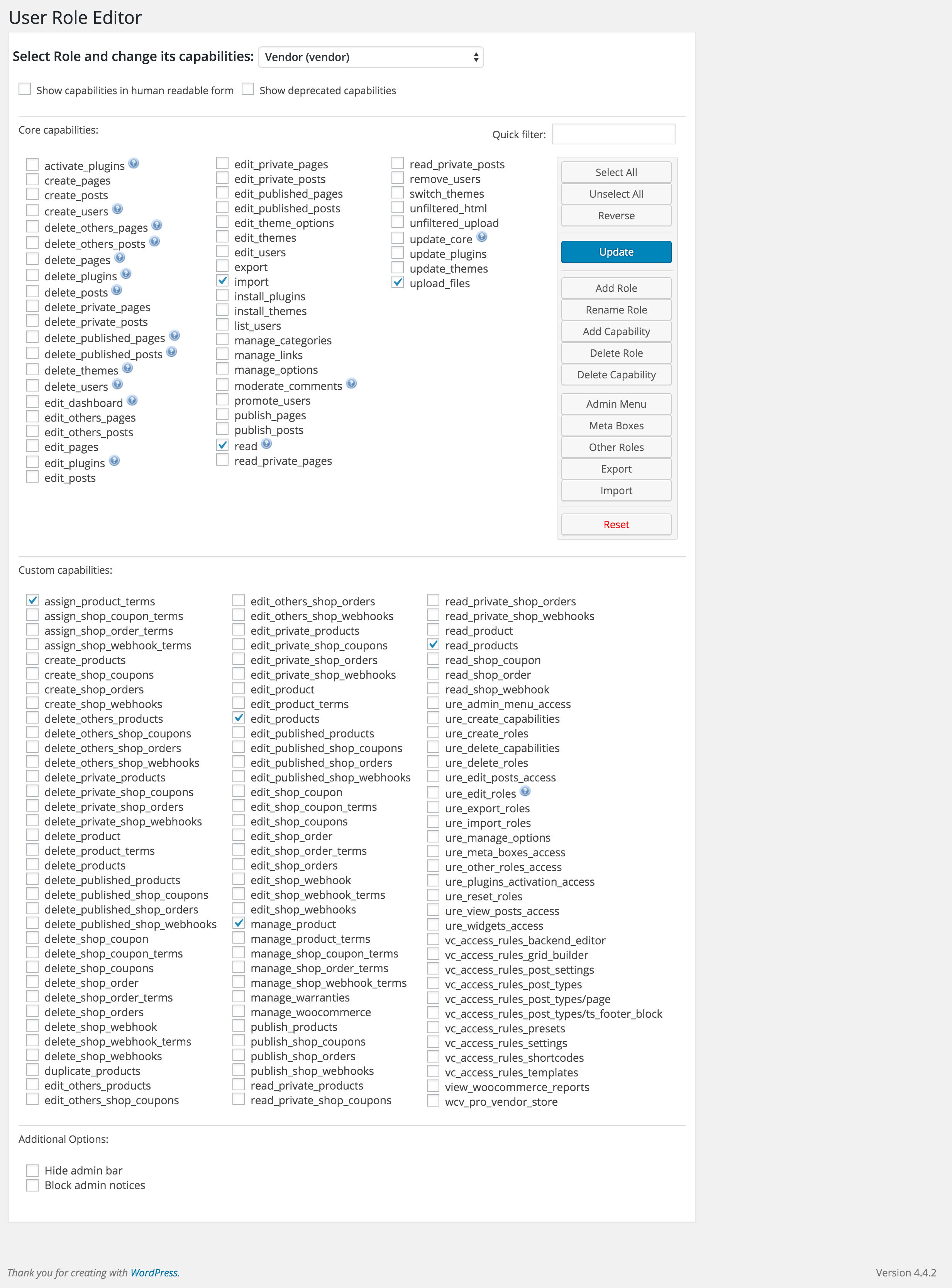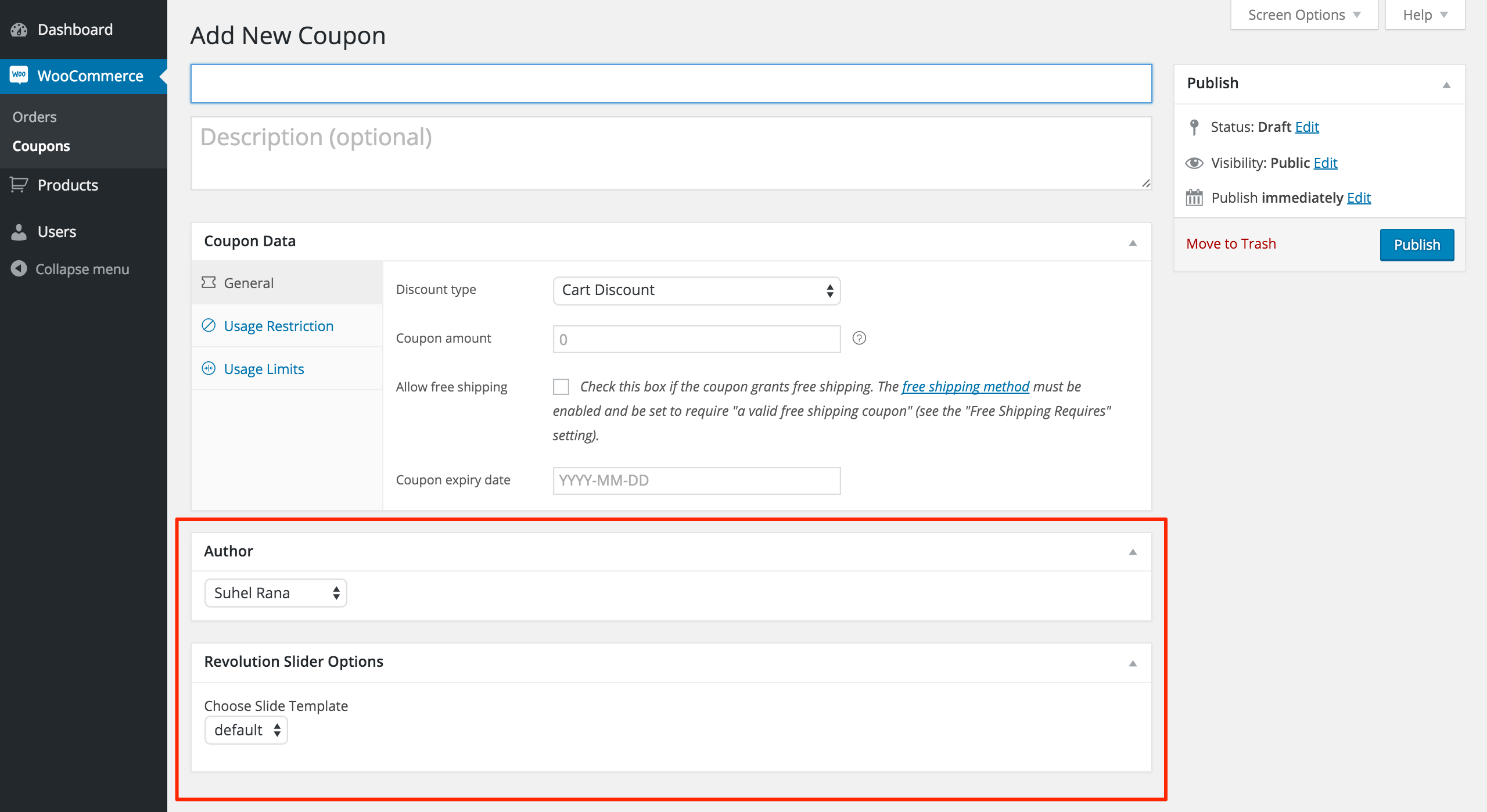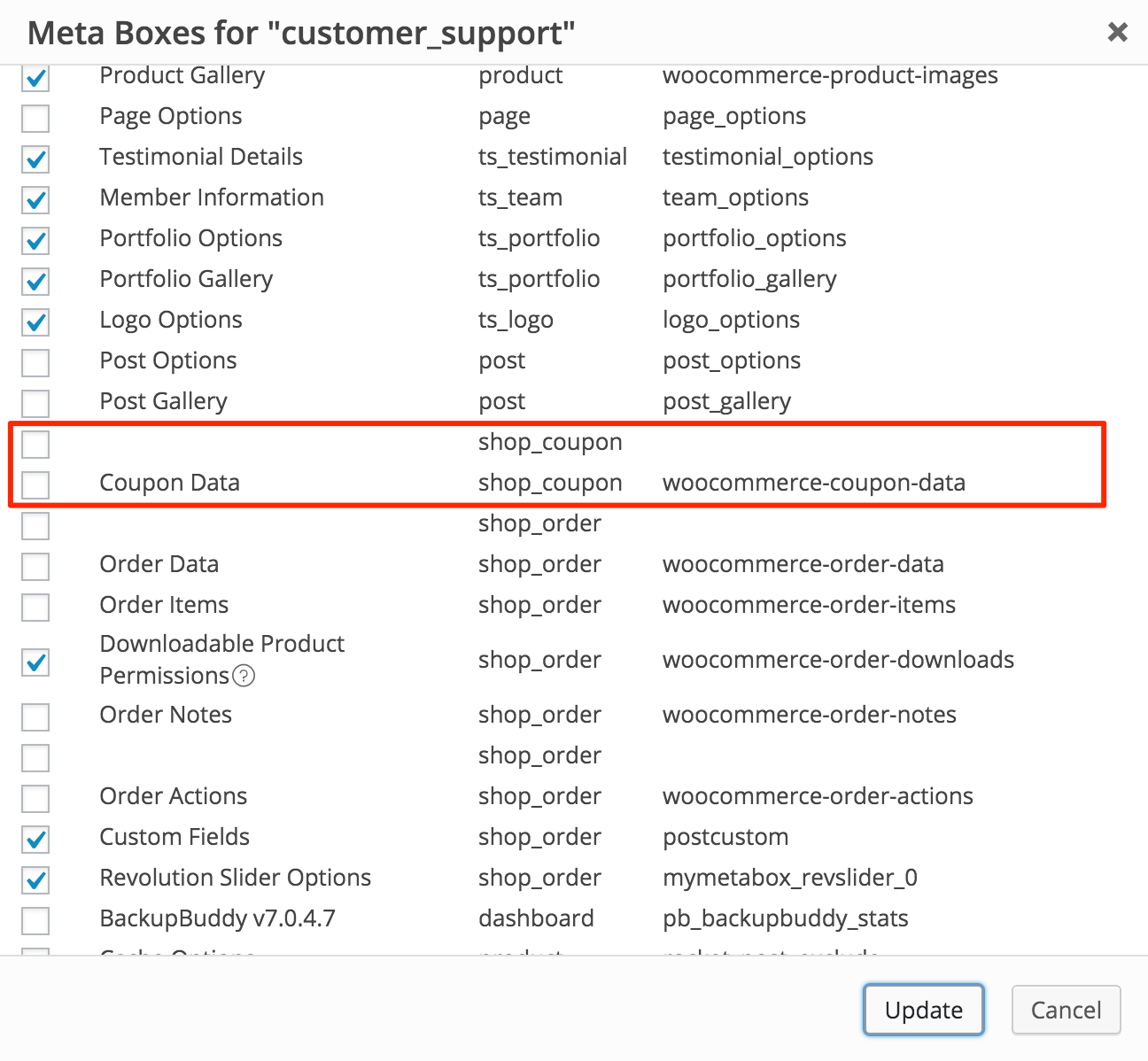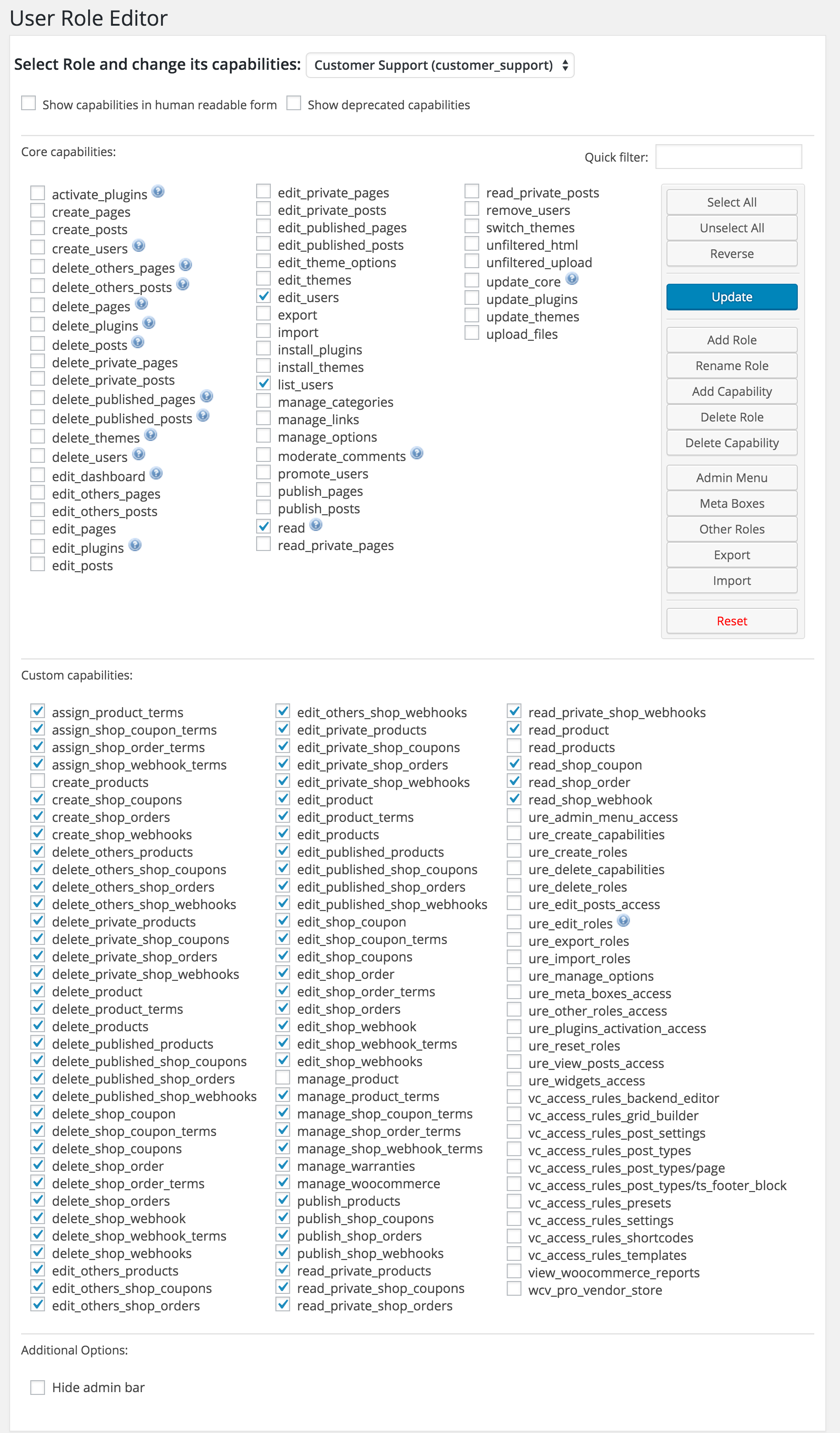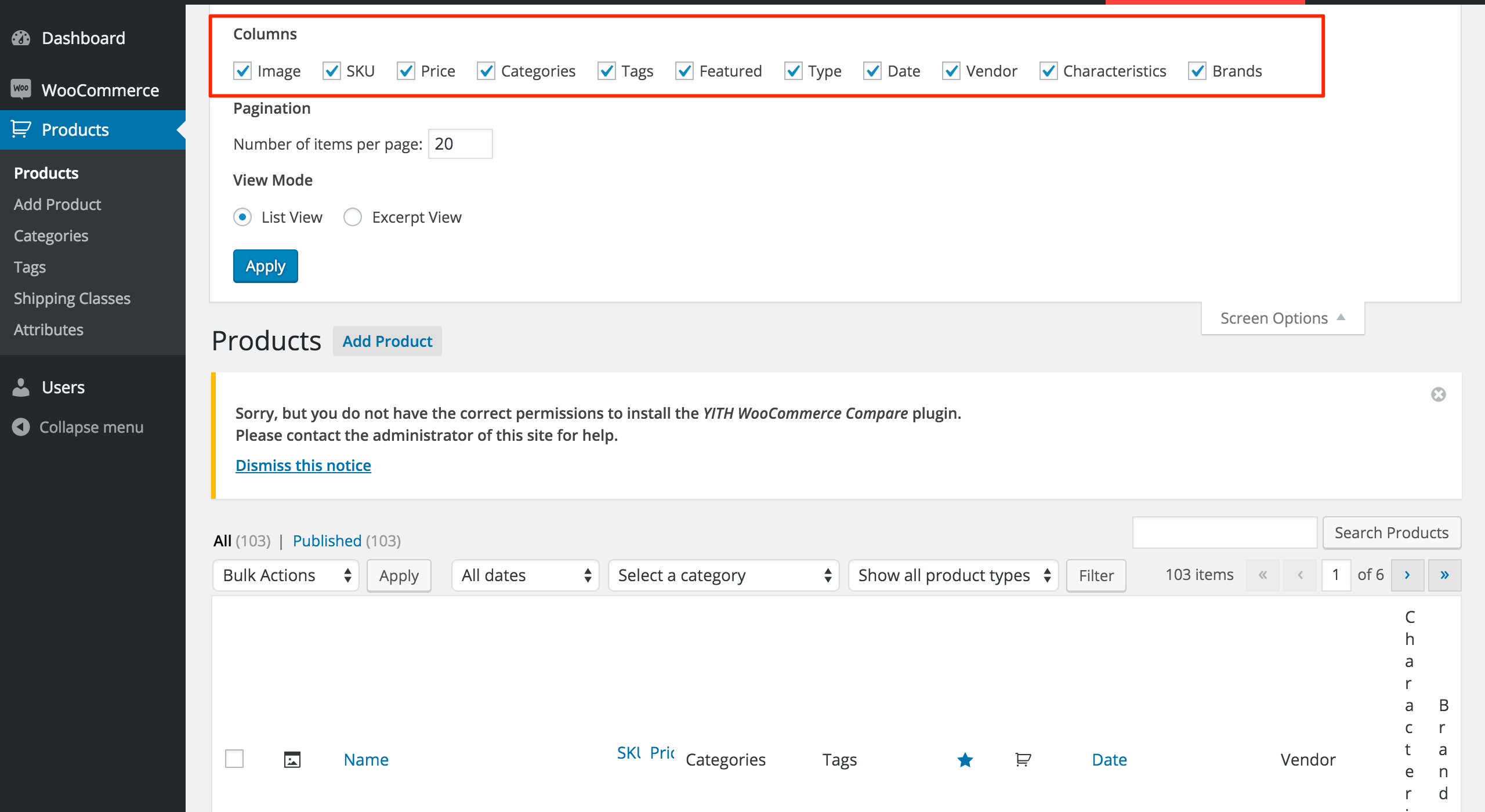Forum Replies Created
-
AuthorPosts
-
jawad
ParticipantHi Vladimir,
Glad this is both improving URE Pro and fixing my issues!
I was wondering if the new version will have ‘Hide Admin Notices’ as default or not?
As if it will then I will remove code from my functions.php as there is no point having it twice.
Many Thanks,
Jawadjawad
ParticipantHi Vladimir,
Thanks for the modified code. At first I thought it had made no different as when I check the list I thought ‘shop_coupon’ would be grouped together. However, these new coupon Meta Boxes now show at the end of the page separate to where Coupon Data is – nonetheless, this has fixed both Revolution Slider and Author Meta Box. Furthermore, when I create an order, my earlier issue post #2062 – this error no longer appears when I go to create an order.
Also – thank you for that post highlighting how to use duplicate product capability whilst keeping ‘manage_woocommerce’ enabled, it has worked perfectly!
The only remaining issue left is the PHP error message shown on ‘Vendor’ role.
Notice: Undefined offset: 3 in /user-role-editor-pro/includes/pro/classes/admin-menu-access.php on line 119Here is the screenshot – I have not changed any of the settings or capabilities for ‘Vendor’ role:
And these are the capabilities:
Thanks for all your help, truly appreciate it!
Many Thanks,
Jawadjawad
ParticipantHi Vladimir,
Thanks for your reply.
1) What do I do with
woocommerce_duplicate_product_capability? Do I add this using ‘Add Capability’ and then keep it unticked to disable duplicate product?2) Unfortunately I do not see the Revolution Slider Meta Box option either? But the Author Meta Box is created by the 3rd part plugin WC Vendors – specifically WC Vendors Pro. I have emailed you a copy of the plugin. Unfortunately it does require activation and I only have one license. So I can provide you access if you need to my site? If you need any help from the developer of the plugin they are very helpful and there forum can be accessed: https://www.wcvendors.com/help/forum/wc-vendors-pro-support/
3) I have done this and it has not fixed it. The role which this notification appears on is actually created by the WC Vendors plugin, the role ‘Vendor’.
Many Thanks,
Jawadjawad
ParticipantHi Vladimir,
Thanks for your reply.
1) I have disabled all the options apart from the ones you mentioned and it is nearly perfect. Is there any way to prevent the user from duplicating product as well?
2) Please see the below screenshots regarding Meta Boxes:
This is the ‘Add Coupon’ page:
This is the Meta Boxes available for this page:
3) I am also seeing this PHP error on the top of every page in WordPress Dashboard:
Notice: Undefined offset: 3 in /wp-content/plugins/user-role-editor-pro/includes/pro/classes/admin-menu-access.php on line 119Many Thanks,
Jawadjawad
ParticipantHi Vladimir,
Thanks for the quick fix. I have added this and now Meta Boxes are being hidden properly. I thought this was code to fix the error which is why I mistakenly emailed you the debug code. Hope it may be of use.
Couple of things I’d like to clear up:-
1) On the WooCommerce ‘Products’ page, I am trying to get the products list on this page as read only. So cannot ‘Edit’ or ‘Duplicate’ product. To do this, I am disabling capability, ‘edit_products’. But when I do this, the User loses access to ‘Products’ page, they are no longer able to view it. How can I make ‘Products’ view only.
2) In ‘Admin Menu’, I have disabled access to Product > Attributes. However, if I go to the link directly then this page still loads?
3) On WooCommerce > Coupons > Add Coupon page, there are Meta Box ‘Author’ & ‘Revolution Slider Options’ – but in Meta Boxes Settings page I can only see ‘Coupon Data’ as the only available Meta Box for this page?
Many Thanks,
Jawadjawad
ParticipantHi Vladimir,
Another problem as well. I am trying to edit Meta Boxes on Edit Product page.
I have selected to hide
– Product Short Description – ID ‘postexcerpt’
– Reviews – ID ‘commentsdiv’
– Product Data – ID ‘woocommerce-product-data’But these are still visible when I go to edit Product Page. Can you test on your end to see if these Meta Boxes are hiding for you?
Many Thanks,
Jawadjawad
ParticipantHi Vladimir,
Wow – thanks for releasing such a quick fix to hide Admin notices, it works brilliantly!
1) When you said ‘Edit posts restrictions’ did you mean enable ‘edit_posts’ and ‘create_posts’ capabilities?
When I go to create order – I see this PHP error message?
Notice: Undefined index: id in /wp-content/plugins/user-role-editor-pro/includes/pro/classes/meta-boxes.php on line 46 Warning: Cannot modify header information - headers already sent by (output started at /wp-content/plugins/user-role-editor-pro/includes/pro/classes/meta-boxes.php:46) in /wp-includes/option.php on line 820 Warning: Cannot modify header information - headers already sent by (output started at /wp-content/plugins/user-role-editor-pro/includes/pro/classes/meta-boxes.php:46) in /wp-includes/option.php on line 8212) I am not sure I quite understand. But, if I enable ‘delete_product’ should I also enable ‘delete_products’ or do they affect different capabilities?
Many Thanks,
Jawadjawad
ParticipantHi again,
1) I have ‘edit_shop_order’ and ‘edit_shop_orders’ both ticked but still cannot access page? Please see below my current setup:
2) Also what is the difference between the two? I see this with other capabilities as well,
‘delete_product’ , ‘delete_products’ / ‘edit_product’ , ‘edit_products’ – they seem similar?
Many Thanks,
Jawadjawad
ParticipantHi again,
Cool thanks got it working!
I also enabled ‘create_shop_orders’ but when I go to Add Order page it says I do not have sufficient privilege.
Does Creating Order need additional capabilities?
Many Thanks,
Jawadjawad
ParticipantHi Vladimir,
Thanks for looking into it!
1) Also, did you check my screenshot, there is a plugin notification – is it possible to disable these from appearing in the first place or do the users have to ‘dismiss’ them to get rid of it.
2) Also, how do I stop users from ‘Add Product’ in WooCommerce?
Many Thanks,
Jawadjawad
ParticipantHi Vladimir,
Thanks for your reply. Yes, I visited the page. It is the regular WooCommerce Products page: /wp-admin/edit.php?post_type=product
I am trying to hide some of the screen option on this page, but these do not appear in the Meta Box module.
Many Thanks,
Jawadjawad
Participantjawad
ParticipantHi Vladimir,
Thanks for that, I will try this. Also, is it possible to block plugin notification which appear at the top?
Many Thanks,
Jawad -
AuthorPosts