If you need to restrict users access to Gravity Forms, User Role Editor Pro may do it on the per form base. How does it work?
1st, you need activate this feature at User Role Editor Settings page (Settings->User Role Editor->Additional Modules) – turn on the “Activate per form user access management for Gravity Forms” option for that (the option is shown only is “Gravity Forms” plugin is active). Do not forget to save your changes.
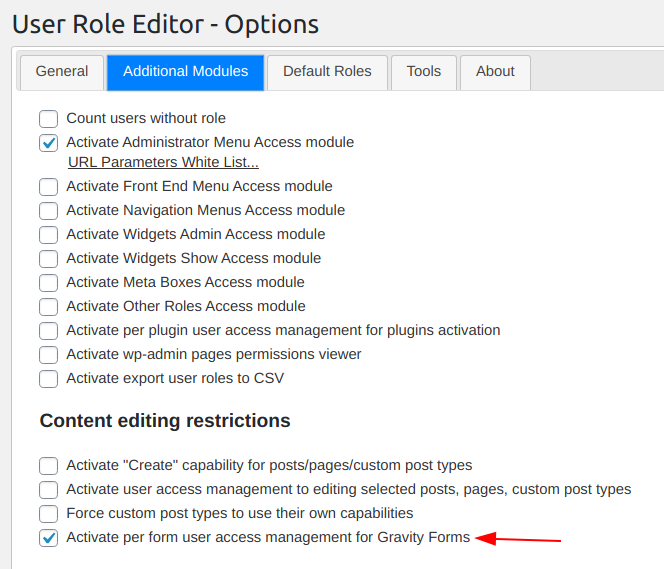
After that site administrator can see the new section “Gravity Forms Restrictions” at the selected user profile. Section contains input field “Allow access to forms with ID (comma separated)”. This field will appear at profile of those users only who have some capabilities from the “Gravity Forms” capabilities list, e.g. “gravityforms_edit_forms”, “gravityforms_view_entries”, etc.
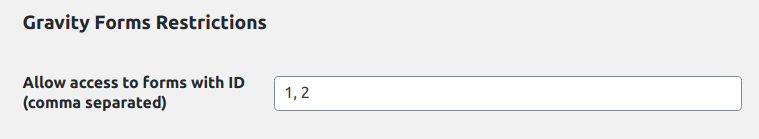
Look support video for your reference.
I show there, how user with access to full list of the “Gravity Forms” get under control just a small part of them after setting up user access restriction to Gravity Forms at User Role Editor Pro:
